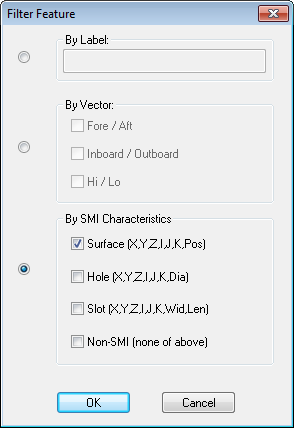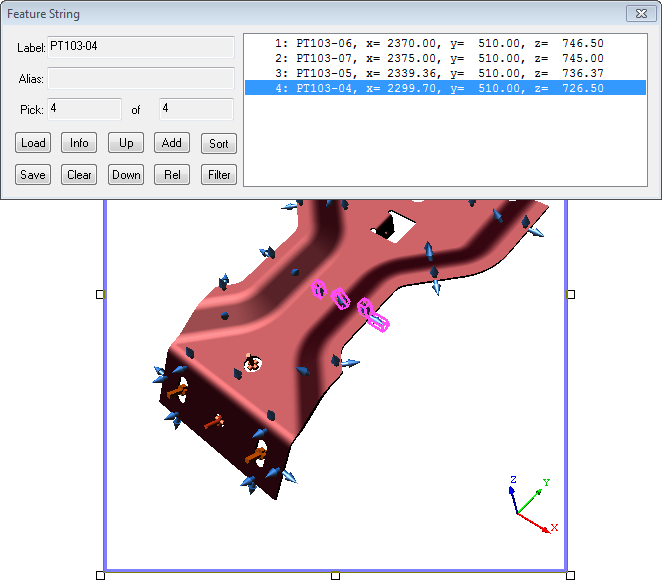
Topic Contents: Hide
A feature string is a group of selected features within a view. Feature strings can be saved as a feature set. Feature strings can also be used to select a particular sequence of features within a view. With the Feature String dialog box, you can select features to build a feature string. Make sure you are in edit mode, then double click on the annotation to get the Feature String dialog box.
You can add features to a feature string one at a time by clicking on them in the view while the Feature String dialog box is open. They will appear in the list of features. You can add many features at one time by capturing them with the mouse.
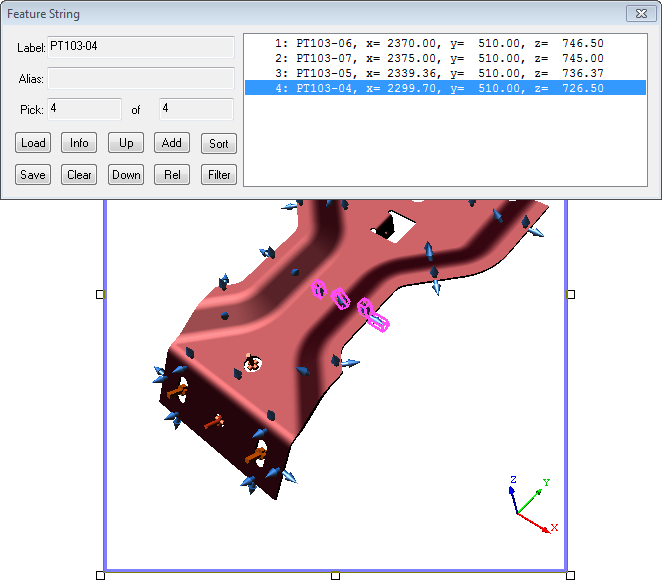
The  button allows you to bring previously created feature sets into the Load Feature Set dialog box and make changes to them.
button allows you to bring previously created feature sets into the Load Feature Set dialog box and make changes to them.
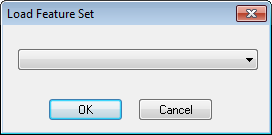
The  button saves feature strings as feature sets. Enter a unique name for your feature set. You may also enter a description if desired.
button saves feature strings as feature sets. Enter a unique name for your feature set. You may also enter a description if desired.
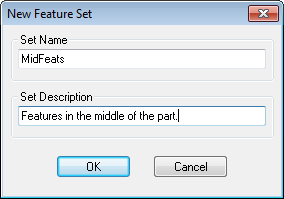
The  button brings up information about the feature which has been selected in the Feature String dialog box.
button brings up information about the feature which has been selected in the Feature String dialog box.
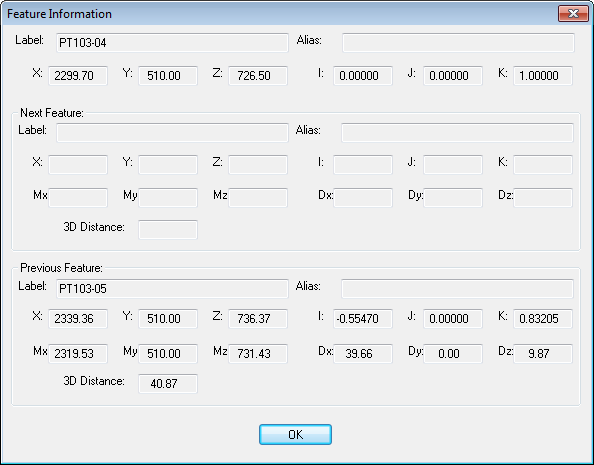
Selecting  will remove all the features in the Feature String dialog box.
will remove all the features in the Feature String dialog box.
The  button moves the selected feature up one position in the list of features.
button moves the selected feature up one position in the list of features.
The  button moves the selected feature down one position in the list of features.
button moves the selected feature down one position in the list of features.
Click  and then Click the arrow to show a list of a all the features within the current view. Select the feature you wish to add and click OK.
and then Click the arrow to show a list of a all the features within the current view. Select the feature you wish to add and click OK.
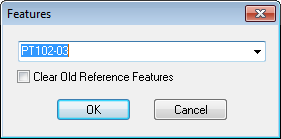
The  button releases the selected feature from the feature string.
button releases the selected feature from the feature string.
The  button offers a variety of options for sorting the feature string.
button offers a variety of options for sorting the feature string.
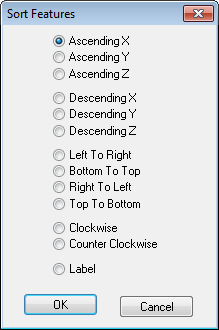
The  button opens the Filter Feature box, where you can create a feature string by filtering out specified characteristics within features. For example, you could create a feature string of all the holes in a routine/view.
button opens the Filter Feature box, where you can create a feature string by filtering out specified characteristics within features. For example, you could create a feature string of all the holes in a routine/view.