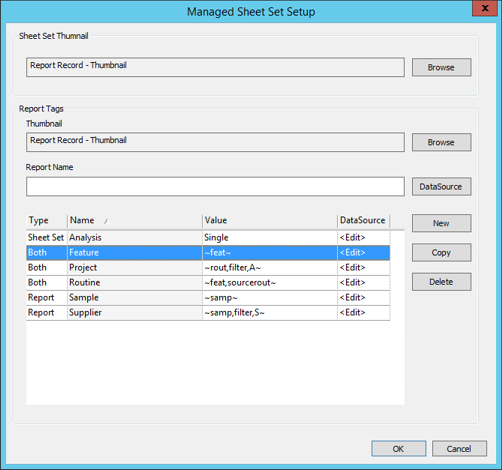
Managed SheetSets are SheetSets that are registered to the database for use in Managed Reports.
To access the Managed SheetSet Properties, right click on a SheetSet in CM4D Classic and select
Each Managed SheetSet has properties that can be set up to save information records to the DataSet to make them easier to find and identify in CM4D Web.
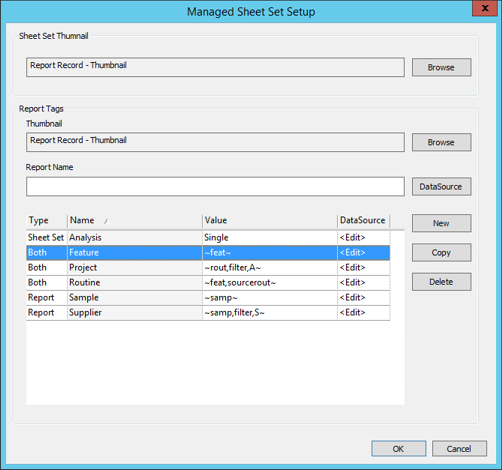
Not yet implemented.
The Report Tags section contains options for providing Report configuration details that will be saved to the database for use with the CM4D Web.
Set the Sheet that you want to use as the thumbnail image for the Report. Report Thumbnails are miniature images of the sheet that has been selected to represent the Report. Thumbnails are optional, but if one is available for a Report, it will appear in their own column in the Web Reports and/or the Scheduled Reports page in CM4D Web.
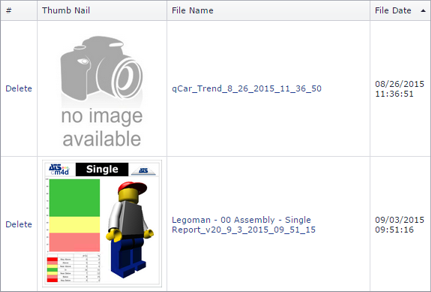
Thumbnails are created by CM4D Scheduler or CM4D Web at the same time that the PDF report is generated. The thumbnail images are saved to the same Depository folder as the PDF report as either a *.png or *.gif file, and with the same file name as the Report Label. For example, if the output report is labeled "Plate Polar Chart.pdf", the corresponding thumbnail is labeled "Plate Polar Chart.png".
The type of thumbnail image that is created depends on the properties of the View on the selected sheet. If the View mode is set as an Animated Alignment, then a GIF will be created. If the Sheet does not have a View, or if the View is set to any other Feature Mode, a PNG file will be created.
Not yet implemented.
See the topic, Report Tags.
Adds a new row to the list to create additional report tags.
Duplicates the selected row.
Removes the selected row from the list of tags.