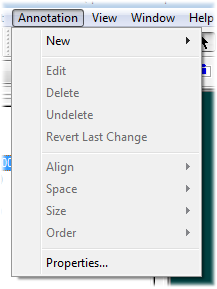
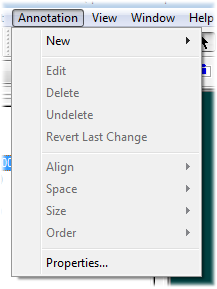
Select the Annotation and press the delete key or right click within the Annotation’s box and select the menu, Delete option. Multiple annotation can be selected for deletion by holding the shift key and clicking the left mouse button on each Annotation that you wish to delete. Then press the delete key.
The order command allows you to layer annotation in front of, or behind other annotation on a sheet. Access this command from the User Interface Annotation menu or by selecting the Annotation then right clicking within the selection rectangle.
After selecting annotation to align, choose one of the following techniques for ordering:
· Send To Back - Places the selected annotation in back of all other annotation on the sheet.
· Send To Front - Places the selected annotation in front of all other annotation on the sheet.