1. To get started using EventSmith, open your Internet browser.
2.
Mozilla Firefox is not support by the EventSmith.
3. Type the address for EventSmith in the address bar and press the enter key. If you do not know the address, see your system administrator.
4. You will now see a Site label. Click on the link, which in this example is "v12.1".
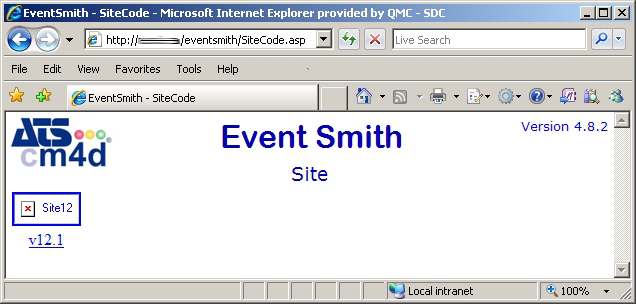
5. Next, you will see a list of available DataSources. Select one by clicking the link, which in this example the DataSource "MsAlaineous" is used.
6. You will see the main page of EventSmith, Subscription.

7. The menu bar on the left hand side of your browser contains all of the links for each page in EventSmith.
a. Subscription
b. Event Log
c. Change - Allows you to choose a different Site or DataSource
d. User - Allows you to set the email that will be used to receive event notifications
e. Help - Opens the EventSmith Help documentation file
8. Continue on to the Subscriptions topic to learn how to subscribe to events.