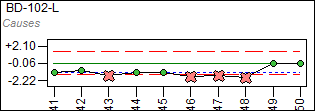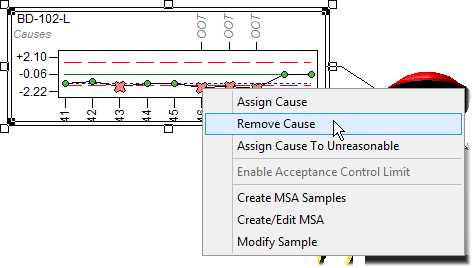
1. To remove an assigned cause, from reasonable limits or unreasonable limits, right click the marker with the cross-hair cursor.
2. Select Remove Cause from the menu.
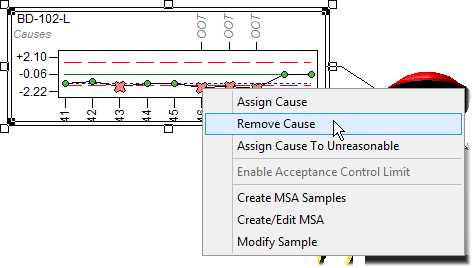
3. When you choose to remove a cause, a dialog will appear to confirm removal along with two choices: To remove a cause (1) From all consecutive Points, or (2) Only Causes with matching comments From all consecutive Points. The Only Causes with matching comments option will be disabled unless the consecutive points check box is selected.
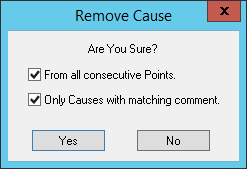
Assigned causes can also be removed using the Remove button in the Assign Cause dialog. Causes can only be removed (or assigned) by users with the Modify Actual Privilege. For more information, please refer to the Privileges topic in the Site Manager Help Documentation.