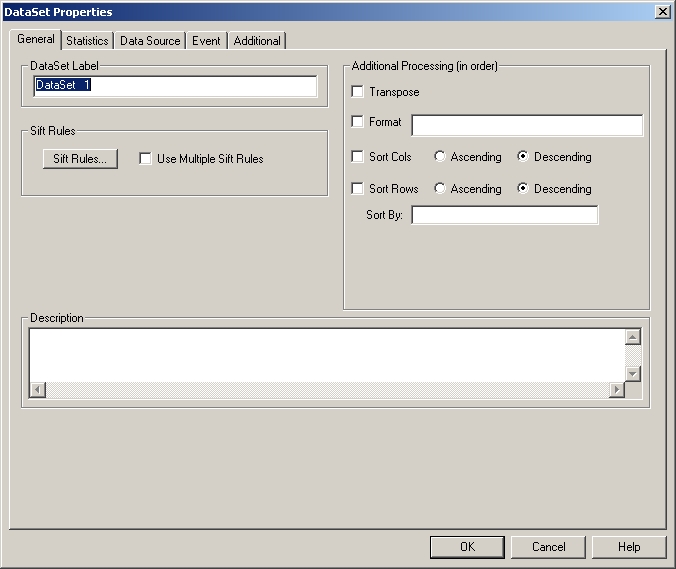
The General tab of the DataSet Properties dialog contains all generalized properties of a DataSet.
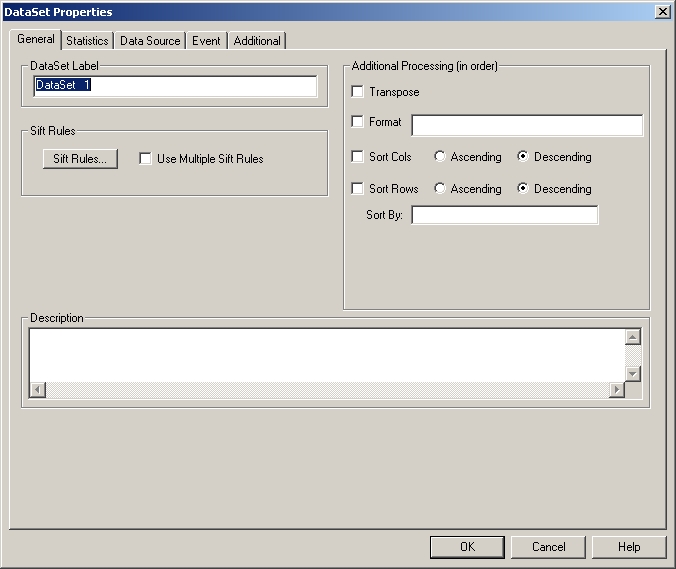
Enter a character string as the label for the DataSet. |
|||
Refer to the topic DataSet Sift Rules for information on assigning Sift Rules to a DataSet. |
|||
Use Multiple Sift Rules |
Refer to the section on Multiple Sift Rules in the topic DataSet Sift Rules. |
||
Within the Additional Processing section you can select whether or not you want to transpose your data, add a format, or sort your data. |
|||
A DataSet can be transposed (or switched) so that each row represents a sample and each column represents a feature. Transposing can only be done if the DataSet is used for individuals. No statistical data is available when a data set is transposed.
|
|||
Format |
Format allows you to add an equation that will be calculated within the DataSet. |
||
Sort Cols |
About Sorting Sorting both Columns and rows on the DataSet level is one way to sort the contents of a DataSet in either an ascending or descending order according to user defined sort parameters. Sorting will only work on numerical data, which will be rounded to the Compare Precision (number of decimal places) set in the Document Defaults dialog. Sorting with Variables Variables and expressions can be used as sort parameters, such as ~mean~ or {abs(~mean)}. Advanced Sorting More advanced sorting can be done using Sift Rules, but the results will remain the same. However, if both the DataSet and Sift Rule sorting are used, then the DataSet level sort will take precedence over the Sift Rule sort. |
||
Sort Rows |
|||
Table before DataSet Sorting is applied |
Table after DataSet Sorting is applied |
||
This area allows you to enter a user-defined description of the DataSet. |
|||