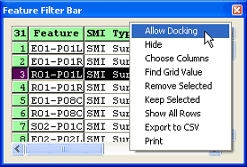, or they can be resized by dragging the edges until the desired view size is obtained.
, or they can be resized by dragging the edges until the desired view size is obtained.The CM4Di Grids display the data in the selected Routine. In the grids, data can be viewed and sorted. To learn more about each grid, click on the link below.
The three CM4Di grids are part of a customizable user interface, allowing for various user defined configurations. Each grid can be toggled on or off using the grid buttons, 

 , or they can be resized by dragging the edges until the desired view size is obtained.
, or they can be resized by dragging the edges until the desired view size is obtained.
When you right-click a grid and disable the Allow Docking option, the grid will "float" in the user interface.
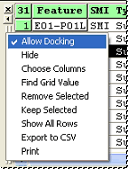
Before you can reconnect the grid to the interface, you must right-click inside the floating grid and enable the Allow Docking option in the menu. Simply right-clicking the blue border around the grid will not open the correct menu, and dragging the grid over the grid region will not reattach the grid to the interface if the Allow Docking option is not checked.