![]()
The Web Reports page contains any reports you have generated from the Templates page. Only the reports generated by your User ID will be shown here.
· Click the Name of a report to view the generated PDF in a new browser tab. Once the PDF opens, you can print the report or save a local copy.
· Click Delete to remove the report from your list of Web Reports.
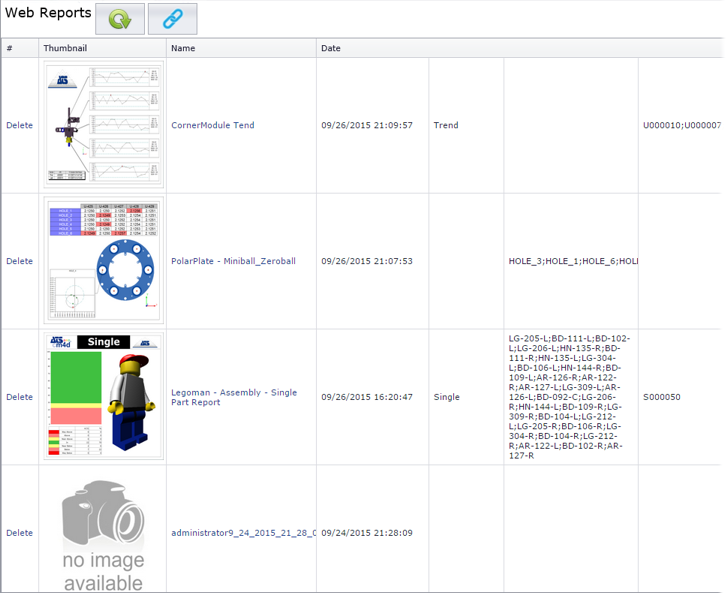
 Tip
Tip
You can customize this page by sorting,
grouping or filtering. See the topic CM4D
Web Interface for more information on customizing the CM4D Web
interface.
· Thumbnail - a miniature image that represents the Report. Defining an image for a Report is optional, so there may not be a thumbnail image available for all of your reports.
· Name - the name of the Report (PDF) file.
· Date - the date that the Report was last generated by CM4D Web. The timestamp is formatted as mm/dd/yyyy HH:mm:ss.
Any additional columns are dependant on the information programmed into your report templates by the Template Developer or enabled at the Site level by your CM4D Administrator.
To delete a Web Report, click the Delete link in the row for the report that you want to remove.