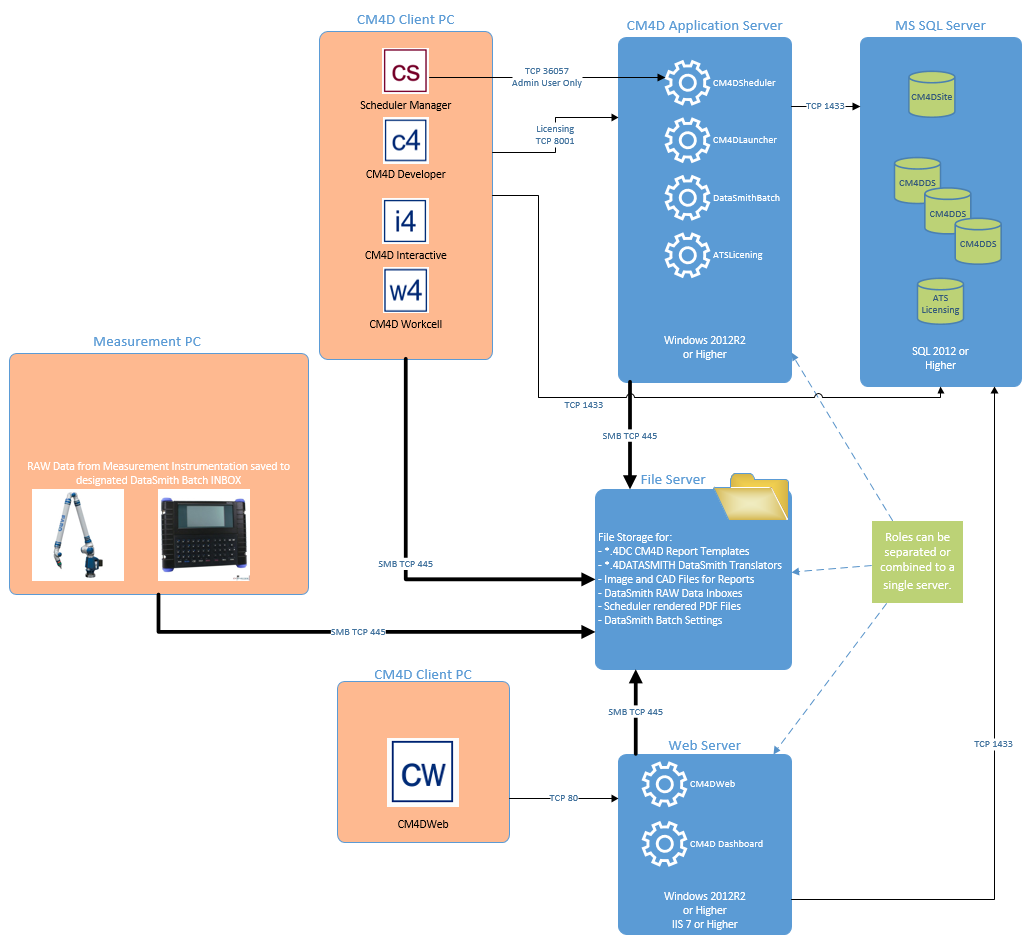The CM4D Server Installation
includes the core CM4D products, automation, scheduled reporting, alarm
notification, web reporting, and database user privileges. This type of
installation is installed on a network Server and licensed with a Named
Network License. If you have an existing CM4D installation, please
refer to the topic Upgrading
an Installation. The following instructions are only a simple example
and your local system Administrator should always be consulted.
 Notice
Notice
CM4D
Server Installations require a Named (Node Locked) Enterprise License
to run the CM4D Scheduler, CM4D Launcher and DataSmith Batch services.
This license is requested automatically in ATS Licensing Server when any
of those services attempt to start for the first time.
See also:
Quick Reference Guide - Install CM4D
Server v24
Quick
Reference Guide - CM4D Server Upgrade v23 to v24
Installing
CM4D Server Steps
The following is a quick outline of the general steps involved with
installing CM4D Server:
1. Prepare
for Installation - gather licenses, installers, server names and user
logins
2. Configure Server (Pre-Installation)
a. Create
CM4D Service User -
b. Create
SQL Authentication User
c. Start
Print Spooler
d. License
CM4D
3. Install CM4D Server
4. Create CM4D Databases
a. Create
Site Database
b. Create
CM4D Database(s)
5. Configure CM4D
a. Connect
to Site Database
b. Configure
Site Manager
6. Create Results Database
a. Configure
DbMigrator
b. Run
DbMigrator
7. Configure Server (Post-Installation)
a. Configure
Firewall Settings
b. Set
SQL User Mapping
c. Configure
DataSmith Batch
d. Start
CM4D Services
e. Configure
Print Driver
8. Install CM4D Clients
9. Install CM4D Web
 Tip
Tip
Once
you have successfully connected to the Site database, copy the CM4D.4ds
file from your server to each Client system.
Example Installation Scenarios
The flow chart below demonstrates
an example of how an enterprise installation might be setup, including
the interactions between clients and servers:
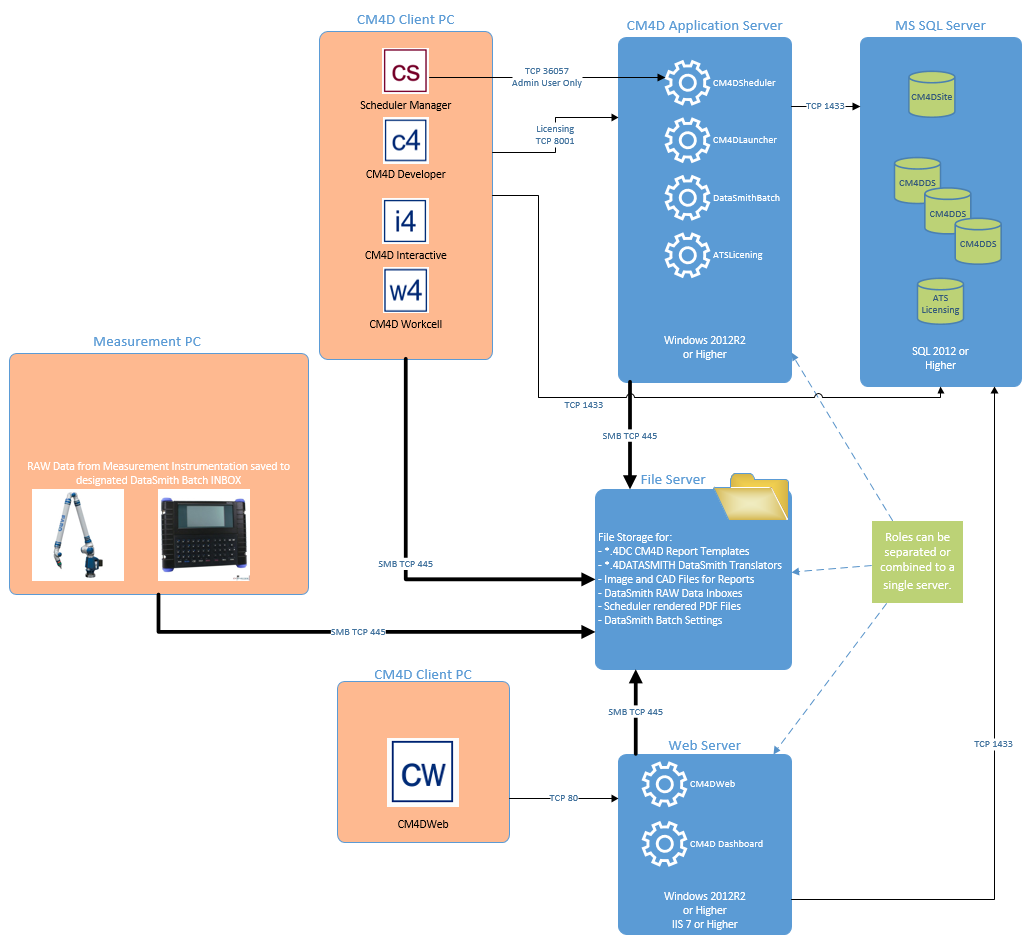
 Notice
Notice  Tip
Tip