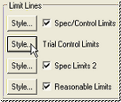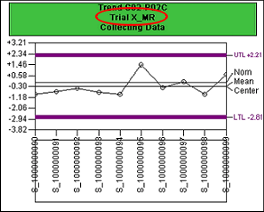
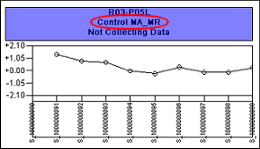
Control Limits are used to determine if a process is in statistical control. Before control limits are calculated for a DataSet, the DataSet is in Collecting Data mode. When a DataSet is in Collecting Data mode, temporary control limits called Trial Limits can be activated. By selecting the Create trial control limits when collecting data check box on the DataSet Properties Statistics Tab, trial control limits will be automatically calculated based on the DataSet at the time the Trial Control Limits are displayed. As the Trial Limits are temporary, they are not saved to the database. After control limits are calculated for a process baseline, the DataSet is no longer in Collecting Data mode, so the control limits will replace the Trial Control limits. To assist with analysis, a Collecting Data DataSet event trigger is available to indicate when a DataSet is in Collecting Data mode.
Trial Control Limit labels will appear in the control chart as UTL (Upper Trial Limit) and LTL (Lower Trial Limit).
See the topic Process Control Limits for further information on Control Limits and which Stats Rules are required to calculate them.
The variable ~limittype~ identifies a control chart as using either Trial Control Limits or Process Control Limits:
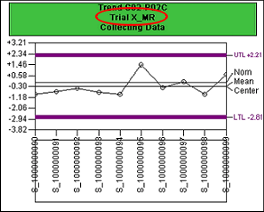
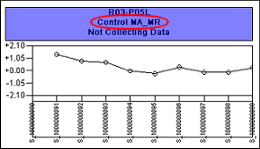
The Collecting Data or Not Collecting Data status is identified using the ~datastate~ variable. The variable returns Collecting Data if a Dataset is in Collecting Data mode, or it will return Not Collecting Data if the DataSet is in any other mode than collecting data. In Collecting Data mode, the following process variables will be calculated:
· nom
· mean
· subsize
· maxsubsize
· stddev
· stddevest
· stddevtarget
· mrbar
· usl
· lsl
· samples
The following process variables currently cannot be calculated:
· cp
· cr
· cpk
· cpm
· pp
· ppk
To access Trial Limit styles, make sure your control chart has trial control limits activated, then open the annotation's chart plot space dialog. Click one of the Lines buttons to open the Chart Lines dialog, from which the Trial Control Limits Style Properties dialog can be opened.