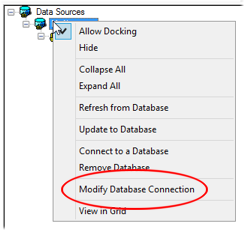 With one exception, changing a DataSource utilizes the same steps as creating a DataSource. Instead of right clicking on DataSources and selecting New Database DataSource, you need to right click on the DataSource you want to change and select Modify Database Connection from the menu.
With one exception, changing a DataSource utilizes the same steps as creating a DataSource. Instead of right clicking on DataSources and selecting New Database DataSource, you need to right click on the DataSource you want to change and select Modify Database Connection from the menu.