Go to Start > All Programs > ATS CM4D.
Click CM4Dc.
In the Startup Options dialog, select one of the four radio buttons:
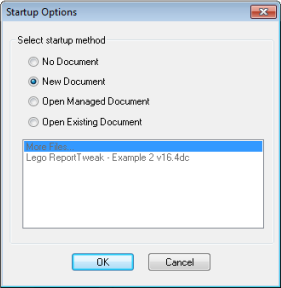
No Document - interface opens without a document
New Document - interface opens with a new document
Open Managed Document - opens the Managed Document Selector
Open Existing Document - select a recent document from the list in the dialog, or browse to a document to load into the interface
Either double-click the selected radio button, or click OK.