Start CM4D in Workcell Client, "-w4", mode (this can be done in the cm4d.ini file or in the shortcut command line, as with CM4Di). The first time CM4D Workcell is started, the Workcell Settings dialog will be displayed:
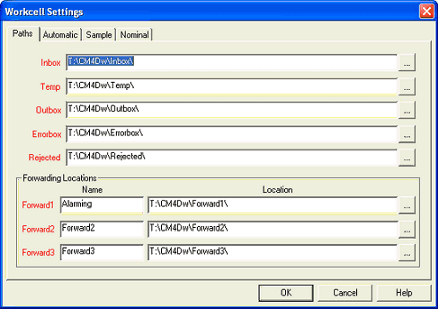
Initial Startup
Each field indicated by red text is a required setting that must be set the first time Workcell is run. The Paths tab, Sample tab, and Nominals tab all contain requisite fields. Workcell will detect folder/path creation once the tab is refreshed, and the font will turn from red to black indicating that folder/path assignment has been validated.
The red text may remain for other reasons:
you do not have write-permissions to the selected folder, or
a folder is located on a Mapped Drive
You can customize the other Workcell settings at this time, or you can choose to complete the customization once you are running Workcell.
When starting Workcell, two DataSmith processes will be initialized on the computer that will be managed by Workcell. Any other DataSmith processes that are running on the computer will be shut down. At startup, all of the routines, features and samples referenced by the static queries of the Workcell template will be loaded into Workcell automatically. The first report in the template will be automatically displayed using the active static query.
Loading Files into Workcell
Workcell will look at the folder you designated as your Inbox for samples files to load. If the Inbox contains sample files, Workcell will automatically retrieve the files and move them to the Temp\Available folder, where they will wait for processing.
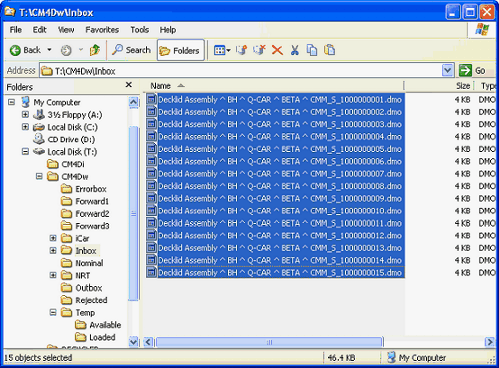
Typically, you will load sample data for the routine of the active query. In that case, the new samples are simply added to Workcell and displayed in the active report. However, sample data can be loaded for a routine that is not referenced by the active query. When that happens, there are three common situations that can occur:
When a sample file is loaded that has samples for a routine that is not referenced in the active query, but the routine of the sample is referenced by one of the non-active Static queries, then the active query will be de-activated and the Static query that references the routine of the sample file will become the active query.
When a sample file is loaded that has samples for a routine that is not referenced by one of the Static queries, and the startup document includes a Dynamic query, then the Dynamic query will become the active query. This Dynamic query will then load the features for the routine of the sample file from the database if they are not currently loaded in Workcell. If the Dynamic query was already the active query, but was referencing a different routine, then the Dynamic query will be modified to reference the routine of the newest sample file.
When a sample file is available for loading that has samples for a routine that is not included in one of the Static queries and the startup document does not include a Dynamic query, then that sample file cannot be loaded into Workcell.