Configs, or configurations, are a set of instructions which are used to process a data file. DataSmith documents can contain multiple configs. Configs can be used to process different types of data files in one DataSmith document. Within a config, validations can be used to determine whether a given file meets specific requirements. If the file meets the requirements, it will be processed by the config.
Configs are located under the file name within the Tabs, and have a maroon italic font. Multiple data files can be opened within the same Config in the Data Files tab. Right clicking on the name of a Config in the Configurations tab will display a menu.
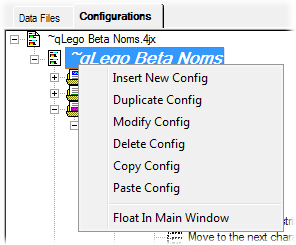
Insert New Config
Selecting Insert New Config will insert a new config above the selected config.
Duplicate Config
Selecting Duplicate Config will create a copy of the selected config.
Modify Config
Selecting Modify Config displays the Modify Config dialog.
Delete Config
Selecting Delete Config will delete that config from the tree. Click Yes to confirm deletion.
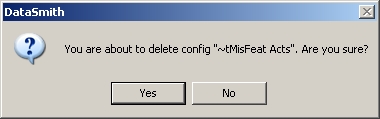
Copy Config
Copies the selected Config to the clipboard.
Paste Config
Pastes any Configs from the clipboard into the Configurations tree above the selected Config.
Float in Main Window
Opens the tree in the display region. Deselect to return the tree to its native position.