The components of a config (configuration) are the Header, Footer, Features, Comments, and Validations. Each component of the tree is defined by writing Instructions. Instructions are written with the Instruction Bar. Writing instructions is very much like writing a sentence with phrases and words. The topic Writing an Instruction will elaborate on how to write Instructions.
Expanding the tree structure of a component will reveal its instructions. If no instructions have been written, five blank instructions will be provided, indicated by the word 'Undefined'.

Special Characters
There are certain strings that can be used with some of these instructions, these are:
`R - represents Next Return
`T - represents Next Tab
`N - New Line, used similar to 'R, these two are interchangeable depending on the input file type. If 'R does not work the 'N would be the command to use.
Instruction Context Menus
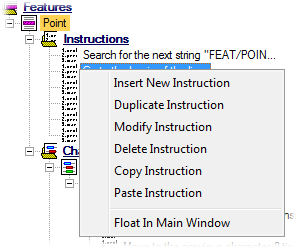
Insert New Instruction
To insert a new instruction in a list of instructions, right click on an instruction, and select insert. A new instruction will be inserted above the instruction you right clicked on.
Duplicate Instruction
To duplicate an instruction, right click on it and select Duplicate Instruction. The copied instruction will be placed at the bottom of the list of instructions.
Modify Instruction
Opens the Instruction bar to allow for modifications to the selected instruction.
Delete Instruction
To delete an instruction, right click on it and select delete. You can also click on the instruction to select it, then click on the delete button or press the delete key on your keyboard.
Copy Instruction
Copies the selected instruction to the clipboard.
Paste Instruction
Pastes an instruction copied to the clipboard to the currently selected location.
Float in Main Window
Opens the Instruction Bar in the main display area.