The EventSmith SMTP service is the notification service that connects EventSmith to the mail server.
Dependencies: DataConnect Service
User Requirements:
- General
Startup Requirements:
- EventSmith SMTP service configuration file
- Mail Server configuration
EventSmith SMTP Configuration File
The EventSmith SMTP Config file (ATS.CM4D.EventSmith.SMTP.exe.config) is the configuration file for the ATS CM4D EventSmith SMTP service. It contains the logging settings and the connection information to the Host Service. This config file is included in the CM4D installation folder. Default path:Default path:
Log Configuration
Set the following:
consoleLog - Logging information for EventSmith SMTP is logged to the console; set to OFF, ERROR, INFO or DEBUG.
eventLog - Logging information for EventSmith SMTP is logged to the Windows event logger; set to OFF, ERROR, INFO or DEBUG.
rollingFileLog - This option is not available.
Valid Values:
"OFF" - Logging disabled.
"ERROR" - Log error and fatal messages.
"INFO" - Log info, warning, error and fatal messages.
"DEBUG" - Log debug, info, warning, error and fatal messages.
Example of Log Configuration
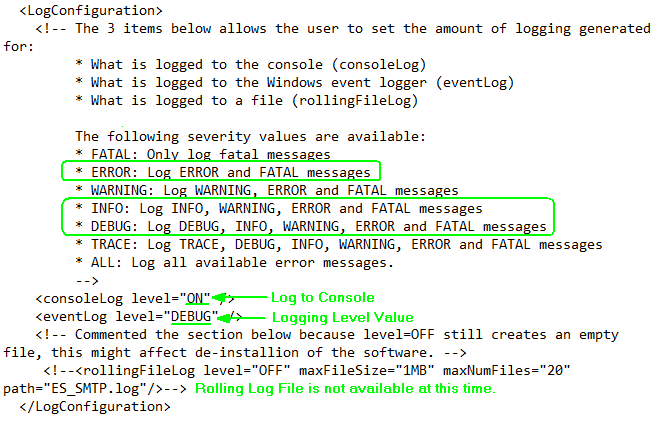
Client
Set the following:
address - Enter the name of the server that is hosting the DataConnect service and the port number used by the EventSmith SMTP client server to connect to the DataConnect host server (it must be the same as the port set in the Host Address).
Example of Client Configuration
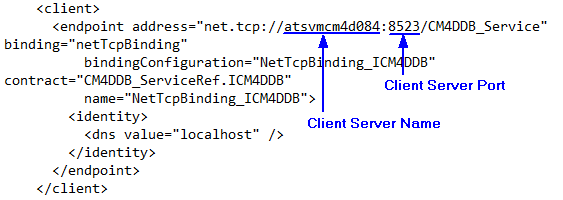
Configure EventSmith
- Run Site Manager and go to Settings > EventSmith SMTP Settings menu.
- Configure the following:
- SMTP Host - The server address of the SMTP mail server.
- Port - The port number used to connect to the SMTP mail server. It must match the SMTP port used on your mail server.
- Enable SSL - Check this option only if the mail server requires SSL.
- Username - The username that will be used to log in to Authenticate on the mail server. For anonymous relay, leave this empty.
- Password - The password for the Authentication user name. For anonymous relay, leave this empty. The password is encrypted in the database.
- From Address - The email address from which the event notifications are sent. If this is left empty, EventSmith will attempt to obtain an address from the Site database based on the user running the service. If neither exist, the service will not start. If you are using Authentication, the from address should match the account used to log in to the SMTP server or it will likely fail to send any email.
- Click OK
- Configure the following:
- Edit the file ATS.CM4D.DataConnect.Host.exe.config.
- Set the DataConnect service host information:
- <add baseAddress="net.tcp://server98:8523/CM4DDB_Service"/>
- Service Server - Enter the name of the server that is hosting the DataConnect service.
- Service Port - Enter the port number used by the DataConnect host server to connect to the EventSmith host server (it must be the same as the port set in the EventSmith config).
- <add baseAddress="net.tcp://server98:8523/CM4DDB_Service"/>
- Save the config file.
- Set the DataConnect service host information:
- Edit the file ATS.CM4D.EventSmith.SMTP.exe.config.
- Set the EventSmith service host information:
- <endpoint address="net.tcp://server98:8523/CM4DDB_Service" binding="netTcpBinding" bindingConfiguration="NetTcpBinding_ICM4DDB" contract="CM4DDB_ServiceRef.ICM4DDB" name="NetTcpBinding_ICM4DDB">
- Service Host - Enter the name of the server that is hosting the DataConnect service.
- Service Port - Enter the port number used by the EventSmith SMTP client server to connect to the DataConnect host server (it must be the same as the port set in the DataConnect config).
- <endpoint address="net.tcp://server98:8523/CM4DDB_Service" binding="netTcpBinding" bindingConfiguration="NetTcpBinding_ICM4DDB" contract="CM4DDB_ServiceRef.ICM4DDB" name="NetTcpBinding_ICM4DDB">
- Optional - Set the Queue options:
- QueueRefreshSeconds - The time in seconds when the EventSmith queue is checked for entries. The default value is 10; this must be a number between 10 and 86400
- QueueRetrievalSize - The number of EventSmith queue entries picked up each time the queue is refreshed. The default value is 2.
- Optional - Set the Console, Event or File logging levels:
- level - Enter a logging level (OFF, ERROR, INFO, DEBUG).
- Save the config file.
- Set the EventSmith service host information:
- Set the user login for the two services, EventSmith SMTP and DataConnect.
- Start the DataConnect service.
- Start the EventSmith SMTP service.