v20.4.1
CM4D Interactive
An issue with Sticky Reports was found in which CM4Di would become unresponsive when making changes to Sticky Reports and saving repeatedly. It was discovered that duplicate information was being stored for Sticky Reports. This caused the size of the save to become very large, and as a result, load times were greatly increased.
A fix has been implemented to prevent this from happening to any new Sticky Reports from this point onward, but existing Sticky Reports must be re-saved in order to remove the unnecessary information. To facilitate this fix for databases that contain a large number of existing Sticky Reports, a hotkey has been provided in this version that will allow you to fix all Sticky Reports at once.
To fix all Sticky Reports at one time using the hotkey:
In CM4D Interactive, connect to the database that contains the Sticky Reports that you want to fix.
If you have the access rights, you can connect to more than one database at a time.
You do not need to load any Routines, but if one is already loaded that is acceptable.
Click anywhere in the white report area.
On the keyboard, use the F8 key.
When prompted, click OK.
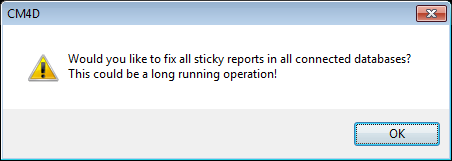
Click OK again.
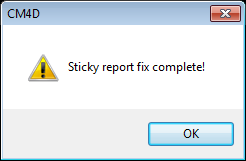
All Sticky Reports will now be re-saved with all duplicate information removed.
This fix was also provided as a Hot Fix in v20.3.1. The ability to fix all Sticky Reports at one time is only included in v20.4.1.
v20.4.0
CM4D Classic
|
Corrected Item |
What it means |
|
MSA gives an empty result list |
An incorrect setup of the MSA could result in a crash. TFS 17699 |
|
MSA Wizard contains unsupported options |
MSA wizard has an option for “Operator 3”, but only two operators are supported. TFS 17883 |
CM4D Interactive
|
Corrected Item |
What it means |
|
CM4Di Crash when loading a Sticky Report |
When trying to load a Sticky Report from the Query Control dialog, CM4Di crashes. TFS 15979 |
CM4D Scheduler & DataSmithBatch Manager
|
Corrected Item |
What it means |
|
Columns are not expanded on first launch of the Manager interfaces |
After a new installation, both the Scheduler and Batch Manager interface columns are too narrow and must be manually adjusted. TFS 17699 |
v20.3.1
DataUtility
|
Corrected Item |
What it means |
|
DataUtility Crashes - Toolkit pro Looks to be faulting |
Multiple instances of crashes while performing search/edit functions of DataUtility. TFS 12052 |
|
DataUtility Column Headers do not reflect change after searching for Samples |
Sample Headers wrong after selecting Nominals for deletion and then researching Samples before committing changes. TFS 16700 |
v20.3.0
CM4D Classic
|
Corrected item |
What it means |
|
Loading a .tex causes a crash |
Loading a *.tex (text annotation template file) into a template causes CM4D to crash. TFS 12546 – Fixed in v20.3.0, but also delivered as a Hot Fix here and v20.1.9. |
|
Occasional crash when exiting the Samples Query properties |
When exiting the Sample Query properties dialog, CM4D would occasionally crash. TFS 13324 – Fixed in v20.3.0, but also delivered as a Hot Fix here and v20.1.9. |
|
Cannot open Managed Documents |
When attempting to open a Managed Document, the following error message appears: “You do not have an API license this will override any API privileges that you have! Selector Error: Invalid Selector Configuration. Missing Settings!" TFS 13143 |
|
Default controls are different in Assignable Cause dialog |
The Assignable Causes dialog behaves differently than before. Previously, after selecting a cause and checking the "Masked" option, the user could hit the Enter key twice to apply and exit. This no longer works. TFS 13325 |
|
Using select annot by click on model point causes crash |
The annot selection by clicking on a feature inside the view does not work. Instead the view goes directly to edit mode. Attempting to do this occasionally causes an instant crash with CM4D simply vanishing with no log or message. TFS 12953 - This fix was also delivered as a Hot Fix in v20.2.2. |
|
Annot Picture scaling does not use the Windows display scaling |
When displaying an Annot Picture, the size of the Picture changes if the Windows display scaling is set. TFS 13391 - This fix was also delivered as a Hot Fix in v20.2.2. |
|
Feature Properties dialog does not use change log |
When changing limits from the Feature Properties dialog, you do not get a “Change Log Comment” prompt. If limits are changed via this dialog, the changes are not being logged to the Site database and are therefore untraceable from the Process Change Log Viewer. TFS 12992 |
|
Spectrum not working |
The Spectrum functionality is not working. NOTE: Partial fix implemented; “errow” feature markers are now displayed properly. TFS 13341 |
|
'Query Like' does not update on query label change |
If you change the label of a query, any other queries that use it as a reference for "Query Like" are not updated. TFS 15236 |
|
Graph and Chart annotation does not appear properly with 100% (top) and 0% (bottom) plot space ratio |
When the control chart options are used for statistics in a dataset, the bottom plot space in the chart can be set to 100% and the top to 0% so that just the bottom plot space shows. However, if the top plot space is set to 100% and the bottom to 0%, the chart still looks as if the spacing is set to 60% and 40%. This error is found in a Chart object as well as a Graph object set to a control chart type like X-Bar & R. TFS 13932 |
CM4D Interactive
|
Corrected item |
What it means |
|
New feature “Find Feature” has bad performance when load feature or routine |
When using the Find Feature, the whole tree structure is expanded. As there are a lot of Routines in the Database, it takes a long time. Also, after listing the feature found in this dialog, clicking Exit also forces a resolve of the entire tree. TFS 12092 |
CM4D Workcell
|
Corrected item |
What it means |
|
Workcell crashes with Query Control |
Workcell crashes when double clicking on a Routine to open Query Control window. TFS 12988 |
|
The single sift rule is always the default sift rule |
The correct sift rule is activated, but the single sift rule is always used when Workcell is opened. When any new sample is loaded the system reverts to the single rule and the operator must manually choose the correct rule. TFS 13621 - This fix was also delivered as a Hot Fix in v20.2.2. |
DataSmith
|
Corrected item |
What it means |
|
Crash in Datasmith when removing a Config |
If a Config is removed from a translator, the next attempt to load a file into a different Config results in a crash. There have also been numerous crashes after a large number of files are loaded and then removed. TFS 13159 - This fix was also delivered as a Hot Fix in v20.2.2. |
|
Crash when delete the last Config and switch to Data tab |
If you delete the last Config on the Configurations tab and then switch to the data files tab, the program will crash. TFS 14414 - This fix was also delivered as a Hot Fix in v20.2.2. |
DataUtility
|
Corrected item |
What it means |
|
Replicate Routine issues |
12984 - Cannot edit Routine Description - the ability to rename/edit routine description for this replicated routine in the “Replicate Routine” window is missing. 12985 - Image path not replicated 12986 - LSL value not correct - the minus sign on lower limit (LSL) is not replicated; all negative LSL values are positive. 12987 - Site Code not assigned - does not suggest available (not used) Site Code in database for replicated routine. 13321 - Does not copy Feature Description 13322 - LRL value not correct - the minus sign on lower reasonable limit (LRL) is not replicated; all negative LRL values are positive. |
|
DataUtility does not allow changing a Feature Label |
Changing a Feature Label in DataUtility causes an error message about duplicate Feature labels, when no duplicate Feature exists. TFS 13715 – This fix was also delivered as a Hot Fix in v20.2.1. |
v20.2
CM4D Classic
|
Corrected item |
What it means |
|
Feature Editor is allowing all users to modify nominals, tolerances, filters, etc. |
Feature Editor is allowing all users to modify nominals, tolerances, filters, etc. Even if they only have analyst privilege. There is also no ability to trace who made change because no one will get Change Log Comment window when using this function. TFS 12725 |
|
CM4D v20 puts leader lines in different place on print. |
Leaders lines placed manually on a 2D view appear in a different position on report when printed to a PDF. TFS 12574 |
|
Limit direction letters (I/O F/A H/L) are wrong in feature editor on left side in Y when J is negative. |
Limit letters (In or Out) in the feature editor are wrong on SMI Surf evaluated in normal direction when SMI Surf feature is on the minus side of the car and deviation is in Y direction. USL and LSL column in the Data Grid (Blue grid) shows it correct. TFS 12635 |
|
~outofspeccount~ does not return the same value as OutOfTolerance trigger |
The ~outofspeccount~ calculation does not use the compare precision. TFS 13181 – This fix was also delivered as a Hot Fix in v17.4. |
|
Unable to set up Managed Document Search Parameters |
When setting the Managed Document Selector search parameters, the settings appear to be created but no actual search parameters are saved. This is only occurring with Oracle databases. TFS 12950 |
|
Occasional crash when assigning a Cause |
When assigning a Cause, CM4D occasionally crashes. TFS 13323 – This fix was also delivered as a Hot Fix in v20.1.8. |
|
Document Analysis Causes Crash |
The menu option Documents>Miscellaneous>Document Analysis causes a crash. TFS 12075 |
|
Loading a JT file can crash CM4D |
Occasional crash when opening a CM4D document. One suspect is trying to use a large JT file. TFS 13182 – This fix was also delivered as a Hot Fix in v20.1.6. |
|
Polar Calculations not Correct |
Polar Calculations are not correct. TFS 12720 – This fix was also delivered as a Hot Fix in v17.3.902. |
|
Loading a .tex causes a crash |
Loading a *.tex (text annotation template file) into a template causes CM4D to crash. TFS 12546 – Fixed in v20.3.0, but also delivered as a Hot Fix here and v20.1.9. |
|
Occasional crash when exiting the Samples Query properties |
When exiting the Sample Query properties dialog, CM4D would occasionally crash. TFS 13324 – Fixed in v20.3.0, but also delivered as a Hot Fix here and v20.1.9. |
|
Using select annot by click on model point causes crash |
The annot selection by clicking on a feature inside the view does not work. Instead the view goes directly to edit mode. Attempting to do this occasionally causes an instant crash with CM4D simply vanishing with no log or message. TFS 12953 - Fixed in v20.3.0, but also delivered as a Hot Fix here. |
|
Annot Picture scaling does not use the Windows display scaling |
When displaying an Annot Picture, the size of the Picture changes if the Windows display scaling is set. TFS 13391 - Fixed in v20.3.0, but also delivered as a Hot Fix here. |
|
|
|
CM4D Interactive
|
Corrected item |
What it means |
|
Cannot insert a decimal point in Feature Properties |
When changing a nominal value in the Feature Properties dialog, it does not allow you to type in a dot separation of decimal figures (1234.567). It is possible to copy value with a decimal from Notepad, for example, paste it, and save. TFS 12076 |
CM4D Workcell
|
Corrected item |
What it means |
|
The single sift rule is always the default sift rule |
The correct sift rule is activated, but the single sift rule is always used when Workcell is opened. When any new sample is loaded the system reverts to the single rule and the operator must manually choose the correct rule. TFS 13621 - Fixed in v20.3.0, but also delivered as a Hot Fix here. |
DataSmith
|
Corrected item |
What it means |
|
Crash in Datasmith when removing a Config |
If a Config is removed from a translator, the next attempt to load a file into a different Config results in a crash. There have also been numerous crashes after a large number of files are loaded and then removed. TFS 13159 - Fixed in v20.3.0, but also delivered as a Hot Fix here. |
|
Crash when delete the last Config and switch to Data tab |
If you delete the last Config on the Configurations tab and then switch to the data files tab, the program will crash. TFS 14414 - Fixed in v20.3.0, but also delivered as a Hot Fix here. |
DataUtility
|
Corrected item |
What it means |
|
DataUtility Crashes |
DataUtility is unstable and crashes while performing searches or editing. TFS 13160 |
|
DataUtility does not allow changing a Feature Label |
Changing a Feature Label in DataUtility causes an error message about duplicate Feature labels, when no duplicate Feature exists. TFS 13715 – Fixed in v20.3.0, but also delivered as a Hot Fix here and v20.1.9. |
Scheduler
|
Corrected item |
What it means |
|
AutoReport is not rendering all of the features when run through scheduler. |
AutoReport is not rendering all of the features when run through scheduler. The reports are cut off at page 25, even when the AutoReport Max Sheet Count is set to 99 in the Document Defaults. This setting is read correctly in Classic, but when printed by Scheduler it reverts to the default of 25. TFS 13181 – This fix was also delivered as a Hot Fix in v17.3. |
v20.1
CM4D Classic
|
Corrected item |
What it means |
|
New picture annot failed to load when extension is upper case |
If Picture annot file names have uppercase extensions (e.g., JPG or BMP), the image file will fail to load. TFS 12180 |
|
Scaling issue from 16.5 to v20 |
Even with the scaling fix in v20, [customer] is seeing an issue with their Title Block Logo when opening a 16.5 template in v20. TFS 11990 |
|
IMR Chart and X-Bar Chart Hover over point |
The mouse cursor in an IMR or X-Bar chart does not change or show the value/info in the bottom status bar when hovered over points in the charts. TFS 11997 |
|
Fix Scale Results in bad scale value |
When using the Fix Scale button on the Annot Properties Dialog the value in the Scale text box gets [corrupted]. TFS 12033 |
|
2D images do not display |
When using the example Housing data, the 2D image does not display. TFS 12055 |
|
PCL Viewer Crash |
When viewing a change in the PCL Viewer, an error message is displayed. On clicking OK, CM4D crashes. TFS 12073 |
|
New Picture button does not work |
Cannot create new picture [annotation]. TFS 12091 |
|
Constructed Features Loop infinite |
If a constructed feature has itself as a reference, causes loop. TFS 12113 |
|
DataStack with Summarize by Sample Filters causes a crash |
DataStack with Summarize by Sample Filters causes a crash if the "Keep only top" option is turned on, and the set value is higher than the number of resulting columns in the DataStack. TFS 12130 |
|
Grouping resolve error for documents migrated to v20 |
When templates that use group objects are opened in v20, the groups do not resolve without ungrouping first. The groups remain unresolved when the template opens up. TFS 12168 - Any documents containing grouping that have previously been upgraded to either v16.7 or v20.0 must be re-upgraded using v20.1. |
|
Annot DataSource Fix does not work when using Auto Report |
When the Annot DataSource Fix functionality is used on a report created with Auto Report, the features are not being converted from using Row Number to using Feature Label and Characteristic. TFS 13115 |
|
Loading a JT file can crash CM4D |
Occasional crash when opening a CM4D document. One suspect is trying to use a large JT file. TFS 13182 – Originally fixed in v20.2, but delivered as a Hot Fix in v20.1.6. |
|
Occasional crash when assigning a Cause |
When assigning a Cause, CM4D occasionally crashes. TFS 13323 – Originally fixed in v20.2, but delivered as a Hot Fix in v20.1.8. |
DataSmith
|
Corrected item |
What it means |
|
External Processing field |
The field for the External processing is out of place. TFS 11998 |
|
Migration of 4JR files to XML format causing instruction formatting issues |
When 4jr documents are migrated to 4jx or 4DataSmith file types, certain instruction strings are not being converted correctly, causing incorrect values to be read from data files. TFS 12150 |
DataSmith Batch
|
Corrected item |
What it means |
|
DataSmith Batch is not automatically refreshing when Jobs added |
Any time a Job is added to DSBatch, the DSBatch service needed to be restarted. This was only occurring with DataSmithBatch.Settings files that were migrated (from versions prior to v19) using the 4jMigrator.exe tool. Due to a case-sensitivity conflict with the migrated file name, the DS Batch service was not detecting changes to the settings file automatically. When the service was restarted, however, the changes were detected and applied. TFS 13061 |
|
Datasmith Batch Accumulates Memory |
Translator documents used by DS Batch are not being shut down after use. Each time new data is processed, a new instance of the translator is opened, causing the memory use to multiply according to the size of the translator files and the amount of data being processed. TFS 13102 |
|
DataSmith Batch Access Violation |
DataSmith Batch crashes when feeding in a specific datafile. File processes successfully while manually processing via DataSmith, but processing via Batch results in an Access Violation Error. TFS 11917 |
DataUtility
|
Corrected item |
What it means |
|
Delete Routine from Data Utility Not Working Correctly |
When the routine is deleted from Data Utility and the Remove Deleted items is executed the routine information is still contained within the ManagedRoutine table. SOLUTION: To clean up the ManagedRoutine table, the managed document that uses the deleted Routine must be opened, changed to use a different Routine, and then re-saved. TFS 11999 |
Scheduler
|
Corrected item |
What it means |
|
Scheduler jobs can get stuck in queue |
Occasionally a job will stay in the queue and get bypassed by other, newer jobs. Workaround: restart Scheduler service. TFS 13193 |
|
Scheduler service has an apparent memory accumulation |
When monitoring the CM4D Scheduler service, memory gradually climbs. TFS 13194 |
|
CM4D Scheduler client has an apparent memory accumulation |
When monitoring the CM4D Scheduler client process, memory gradually climbs. TFS 13195 |
|
Scheduler Service user incorrect |
The setting for Service User in the CM4DScheduler.settings file is not used when scheduler is run. Rather than running the Service as the user defined in the settings file, Scheduler was using the Windows Login user that was running the Service. TFS 13101 |
Other
|
Corrected item |
What it means |
|
Routine Hand it is not reflected in database tables |
If you change the Routine Hand it is not reflected in both the SiteRoutine Table & the Plant DB Routine table. TFS 12001 |
v20.0
CM4D Classic
|
Corrected item |
What it means |
|
Subroutines do not load |
When a Subroutine is created via DataSmith, it does not load into a new CM4D doc. TFS 11340 |
|
Annot Table with Show DataSet does not show correct data |
When "Show DataSet" is used in an Annot Table, the Text of the cell is not displayed - only the value. This can happen for various DataStack types, or when using special formatting. TFS 11485 |
|
Cannot select Restricted Filters in 64 bit CM4D |
Restricted Filters could not be selected when running CM4D in 64-bit. TFS 11487 |
|
DataStacks do not retain Event status from sub-DataSets |
When building a DataStack, it is not possible to fully evaluate Events as in the sub-DataSets. In particular, with the "Merge" DataStacks, the Event status from the sub-DataSets should just come through. TFS 11559 |
|
Migrated customer documents will not open in 64-Bit CM4D |
Opening templates migrated from v15.2.903 in 64-bit CM4D results in crash. TFS 11703 |
CM4D Interactive
|
Corrected item |
What it means |
|
CM4D Classic launches if Startup document is not found |
If the CM4Di Startup document cannot be found, Classic would open. Now, the launch of CM4Di will abort. TFS 10821 |
CM4D Scheduler
|
Corrected item |
What it means |
|
CM4D creates invalid report file name |
Fixed migrated from v17.1: Scheduler DataSources were added in order to fix resolve issues that were occurring when variables were used in report names. TFS 10175/EV 7747 |