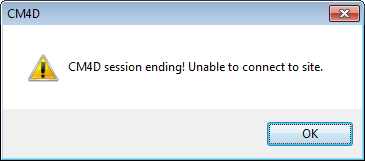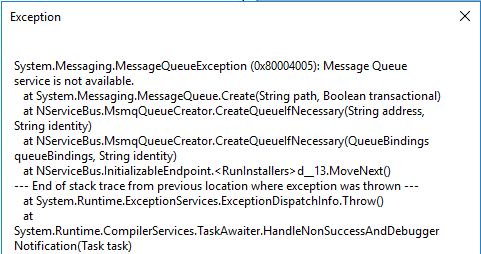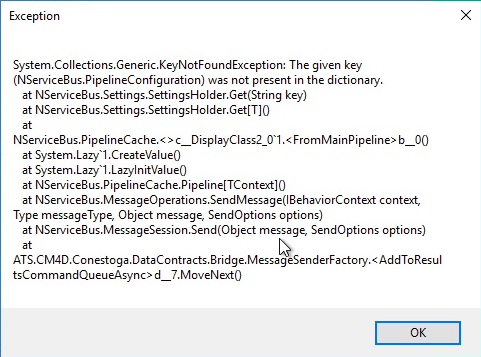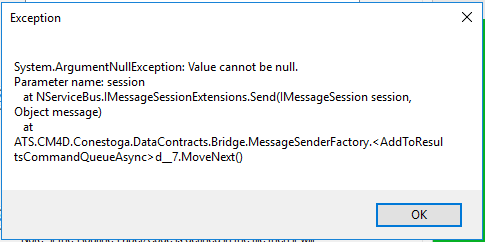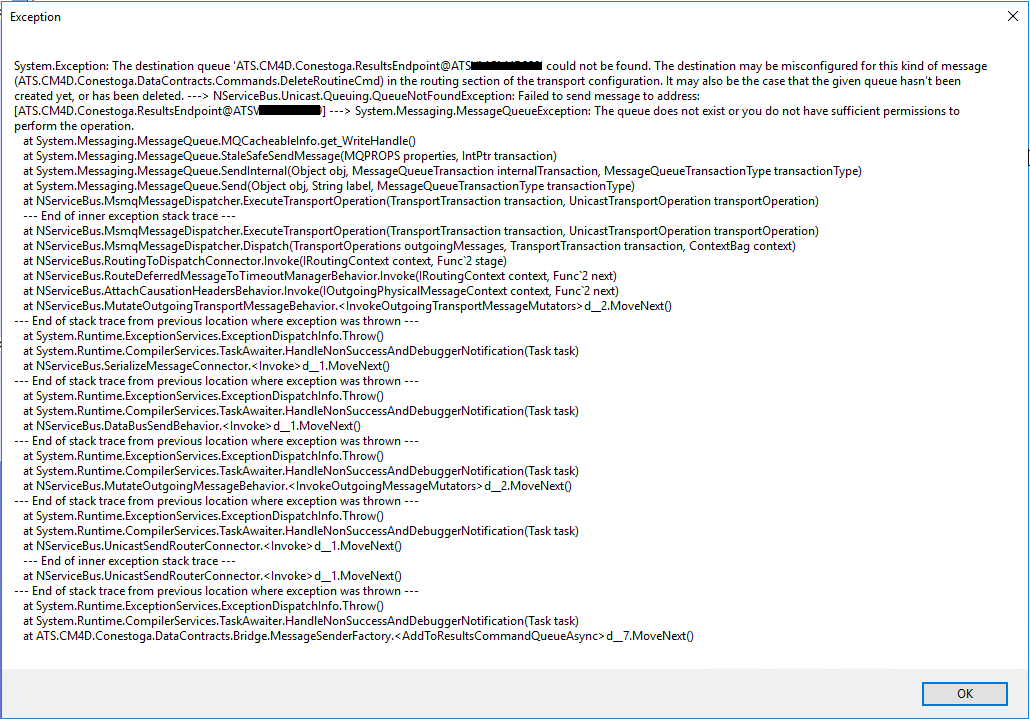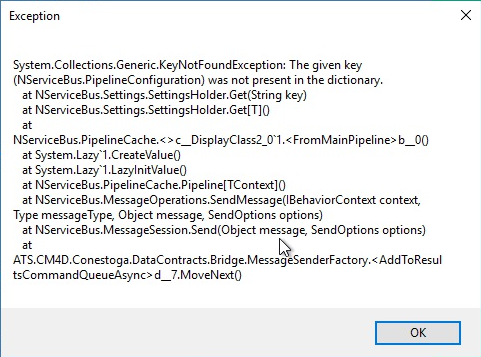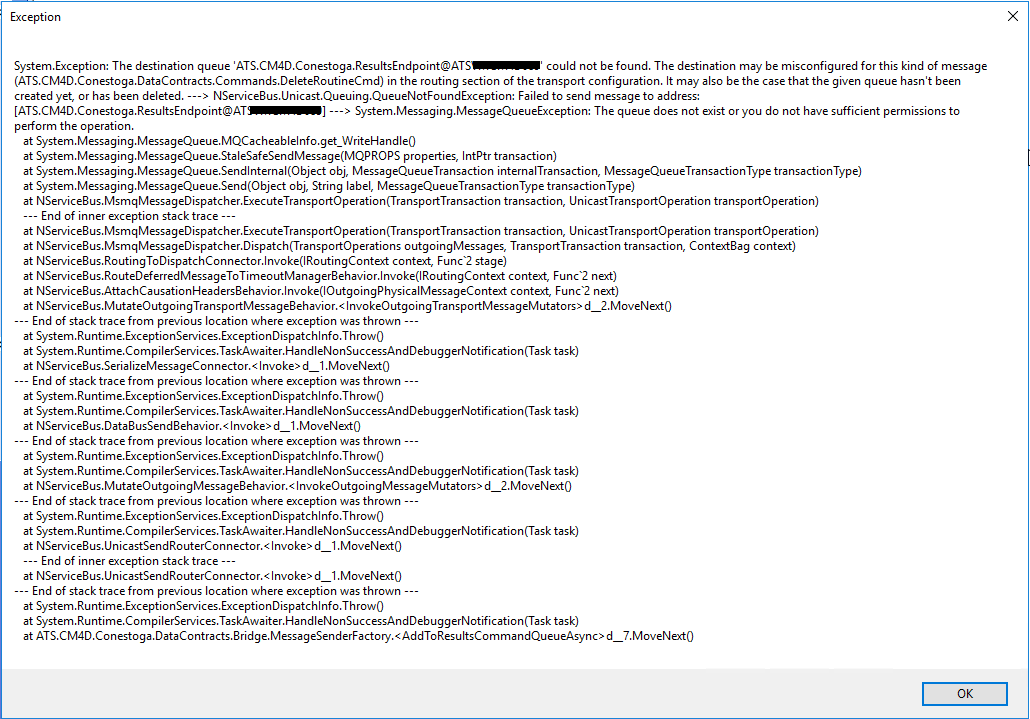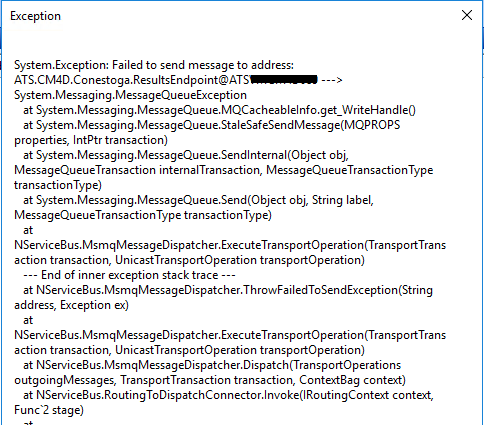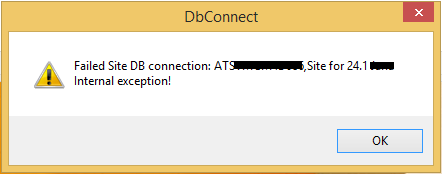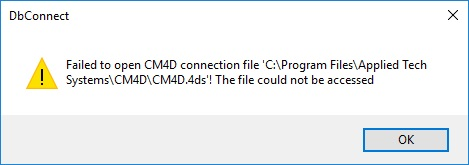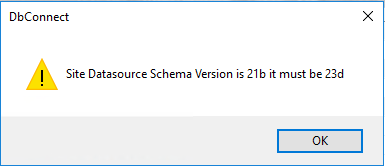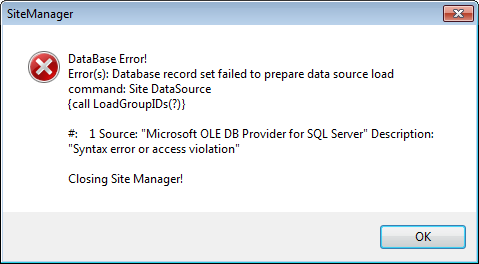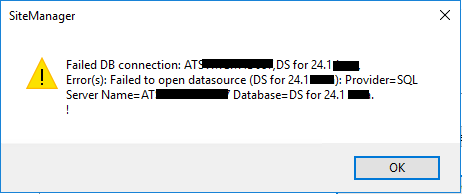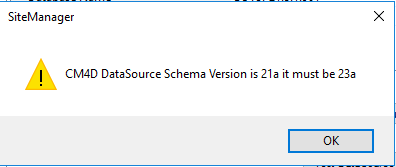CM4D
| Area | Issue | Checks | Solution(s) | Help Topics |
| Database Connection |
On startup, the following message appears before the application shuts down: CM4D session ending! Unable to connect to site.
|
Check the connection information in DbConnect. | ||
| Check that the current user has required privileges in Site Manager to run CM4D. | ||||
| Re-run the Site Grant.sql and/or the Grant.sql scripts on the updated database. | ||||
| Export | Export Data Format Issues - Issues have been reported with the export functionality throughout the package. Most of these issues are due to the migration to UTF-16 encoding with v23 and beyond. | Some of these issues are more of a Microsoft problem than CM4D. CM4D is writing out a proper BOM in the export funtions, but tools like Excel don't seem to be handling it properly. | https://docs.microsoft.com/en-us/windows/win32/intl/using-byte-order-marks | |
| Views | Are Cutting Planes enabled? | If you load a part that is located far from the currently set cutting plane, you may not see the model at all. Either zoom in/out until you see the cutting plane boundaries, or reset the cutting planes and perform a Zoom Max on the View. | ||
| Is the image scale set/correct? | Confirm the scale (even the default) is correct for the size of the model and the units used for the image vs the units of the CM4D document. |
DataSmith
DataUtility
DbConnect
EventSmith
| Area | Issue | Checks | Solution(s) | Help Topics |
| Notification Email | No Routine name is included in the email notification. | This is a valid result, depending on the data in the relevant DataSet. Some DataStacks and Transposed DataSets cannot resolve the Routine label. |