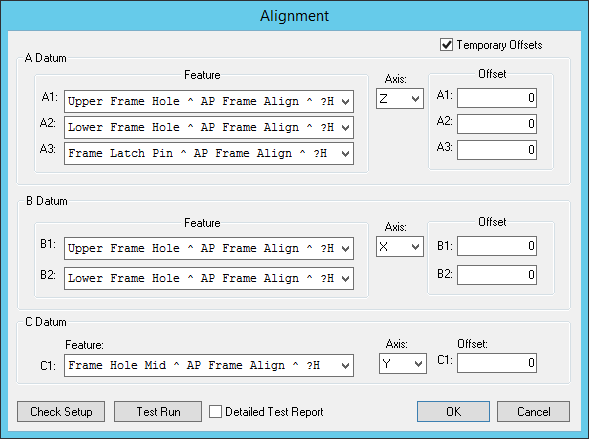The Alignment dialog may be accessed a few different ways:
Query Properties > Edit Subroutines and Alignments > Alignment
Feature Editor > Edit Subroutines > Alignment
Alignment Toolbar > Alignment Properties (![]() ) - this option is only enabled once a subroutine is selected from the Alignment Toolbar dropdown
) - this option is only enabled once a subroutine is selected from the Alignment Toolbar dropdown
Feature - select the reference feature(s) used to create the A Datum, B Datum, and C Datum.
Axis - set the axis of the datum, X, Y or Z.
Offset - enter values to simulate shim or grind adjustments.
Check Setup
Clicking Check Setup will check for common setup errors in alignments.
Test Run
Clicking Test Run will perform the alignment and report any errors. The Errors dialog will list any errors CM4D finds with your alignment.
Detailed Test Report - if the Detailed Test Report check box is selected, an extensive log of information is collected and presented upon completion of the alignment.
Temporary Offsets
When enabled, values entered in the Offsets fields are applied to the Alignment in the current session of CM4D, but are not saved to the database. Temporary Offsets are on by default.
Empty or Partial Datum
When doing an Alignment, an empty or partial datum is supported, according to the following rules and conditions:
If you leave A1, A2, and A3 blank, then the A Datum will not be changed.
If you leave B1 and B2 blank, then the B Datum will not be changed.
If you leave C1 blank, then the C Datum will not be changed.
If you assign A1, but leave A2 and A3 blank, then the orientation of the A datum will not be changed, but the location of the A datum will be adjusted according to A1.
If you assign B1, but leave B2 blank, then the orientation of the B datum will not be changed, but the location of the B datum will be adjusted according to B1.