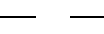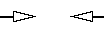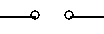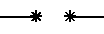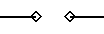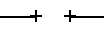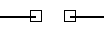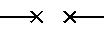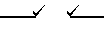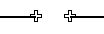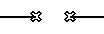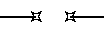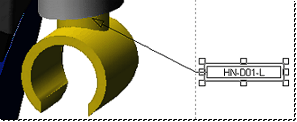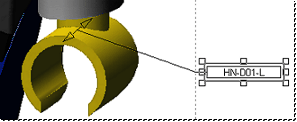The Terminator tab determines the style of the end of a leader line.
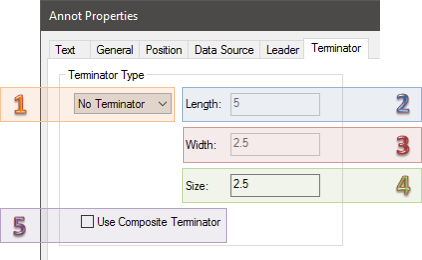 1. Terminator Type
1. Terminator Type
To set the terminator (or cap) type for the end of a leader line, select a shape from the dropdown. The arrow type has a length and width, while all the other types have an overall size.
Type |
Shape |
No Terminator |
|
Arrow |
|
Dot |
|
Asterisk |
|
Diamond |
|
Plus |
|
Square |
|
X |
|
Check Mark |
|
Hollow Plus |
|
Hollow X |
|
Four Corner Star |
|
2. Length
Adjust the length of the Arrow Terminator Type by entering a new value in the Length field.
3. Width
Adjust the width of the Arrow Terminator Type by entering a new value in the Width field.
4. Size
Adjust the diameter of the any Terminator Type (other than Arrow) by clicking in the Size edit box and entering a new value.
5. User Composite Terminator
When the Use Composite Terminator is enabled, a leader line for a Distance Feature will point to two Reference Features in the View.
Without Composite Terminator |
|
With Composite Terminator |
|
|
|