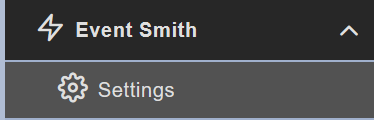
The EventSmith tab contains settings for the EventSmith notification SMTP server.
What is EventSmith?What is EventSmith?
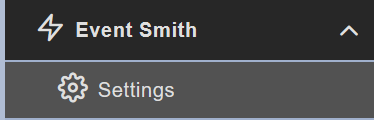
The SMTP Settings are where you configure the EventSmith mail server information. If your server uses Authentication, a username and password is required; no username assumes the server uses Anonymous Relay.
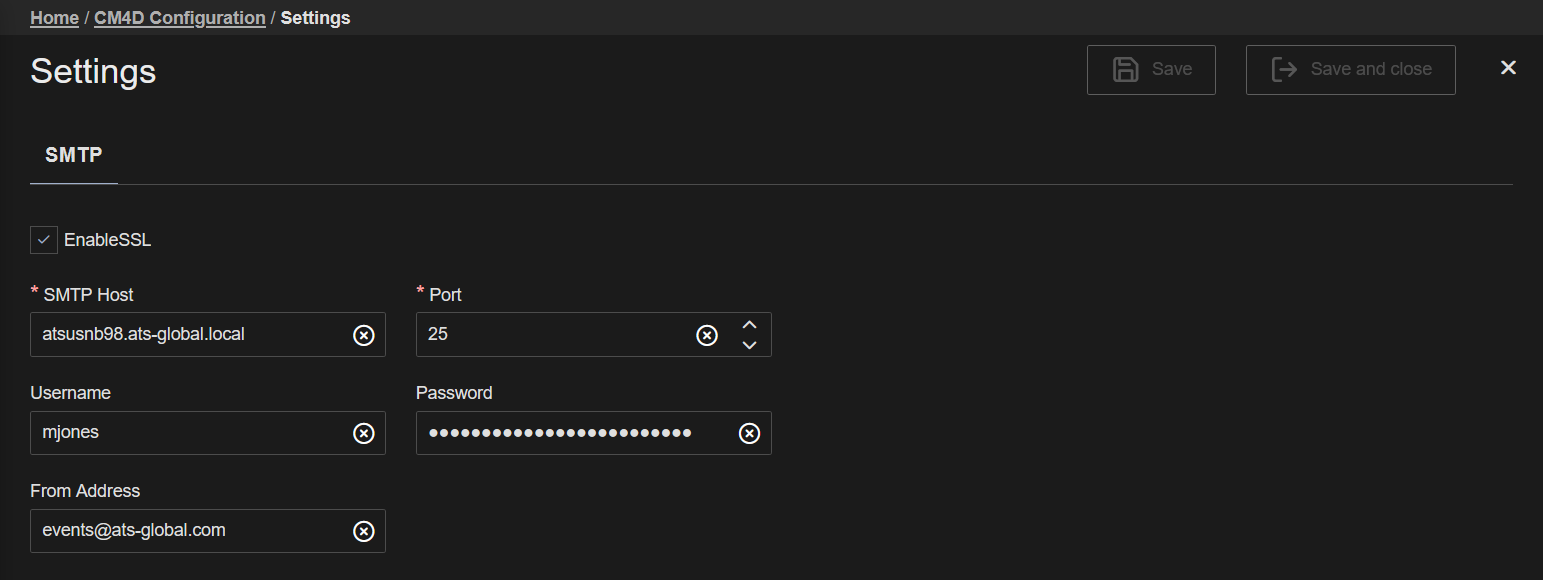 |
|
| Enable SSL | Check this option if the mail server uses Secure Socket Layer (SSL). |
| From Address | The email address from which the event notifications are sent. If this is left empty, EventSmith will attempt to obtain an address from the Site database based on the user running the service. If neither exist, the service will not start. If you are using Authentication, the from address should match the account used to log in to the SMTP server or it will likely fail to send any email. |
| Password | The password for the Authentication user name. For anonymous relay, leave this field empty. The password is encrypted in the database. |
| Port | The port number used to connect to the SMTP mail server. It must match the SMTP port used on your mail server. By default, the port is set to 25. |
| SMTP Host | The server address of the SMTP mail server. |
| Username | The username that will be used to log in to Authenticate on the mail server. For anonymous relay, leave this field empty. |
For information, see the topic EventSmith Services.