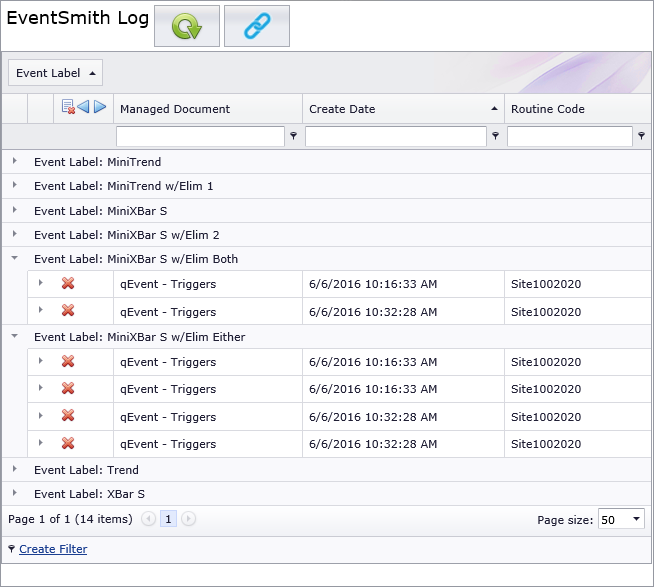![]() When EventSmith finishes processing an event, it
places a record of that event into the Event
Log. To view more information about an Event, click the arrow (
When EventSmith finishes processing an event, it
places a record of that event into the Event
Log. To view more information about an Event, click the arrow ( )
at the beginning of the row.
)
at the beginning of the row.
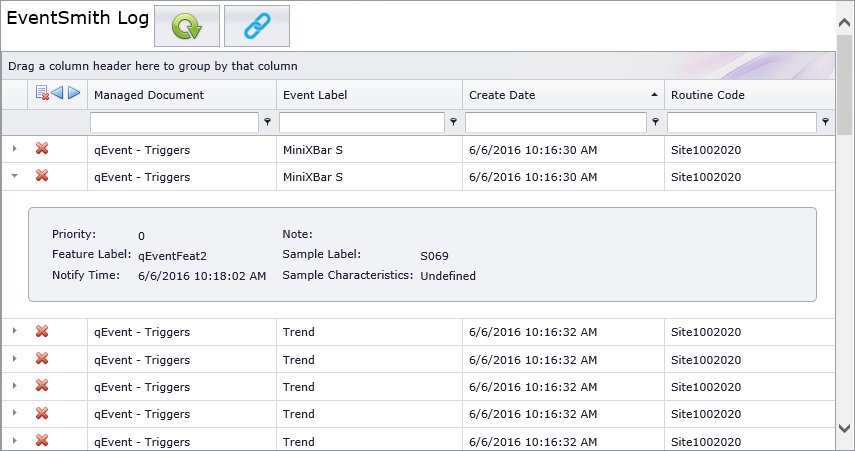
Delete
Log Entry - Click the Delete ( )
icon in a row to remove the entry from your Event Log.
)
icon in a row to remove the entry from your Event Log.
Delete
All - Click the Delete All ( )
icon in the header to clear out all entries in your Event Log.
)
icon in the header to clear out all entries in your Event Log.
Expand
All - Click ( ) to open the log information
panel for all rows.
) to open the log information
panel for all rows.
Collapse
All - Click ( ) to close all expanded rows
and hides any open log information panels.
) to close all expanded rows
and hides any open log information panels.
You can customize this page by sorting, grouping or filtering. See the topic CM4D Web Interface for more information on customizing the CM4D Web interface.