![]()
The Scheduler Reports page contains reports generated by CM4D Scheduler, which creates reports automatically either on a timed (scheduled) basis, or when new data is processed into the database.
These reports can be viewed by all CM4D Web users. Scheduled Reports are shared by all users and can be loaded in your browser to view, save, or print, but cannot be modified or deleted from the CM4D Web interface.
To open a Scheduled Report:
Click the Name of a report to view the generated PDF in a new browser tab.
Once the PDF opens, you can print the report or save a local copy.
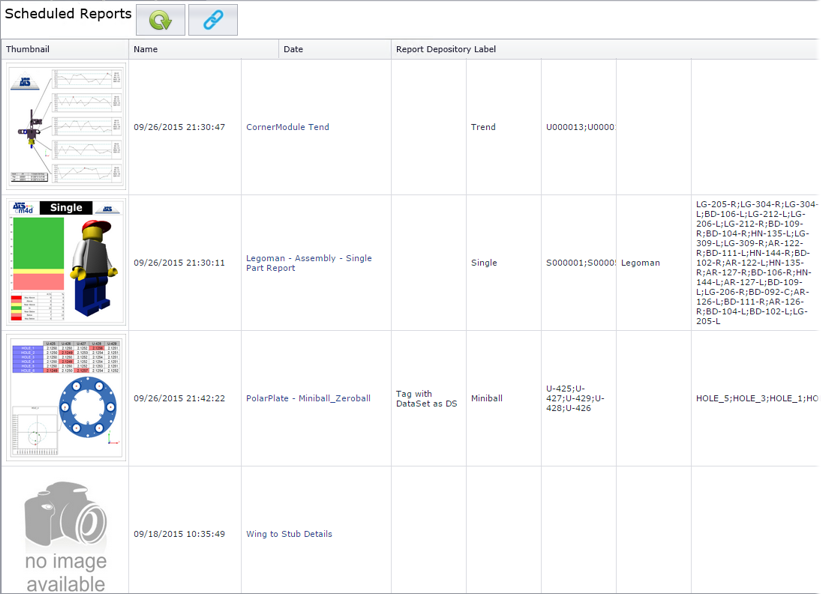
You can customize this page by sorting, grouping or filtering. See the topic CM4D Web Interface for more information on customizing the CM4D Web interface.
Default Columns
Thumbnail - a miniature image that represents the Report. Defining an image for a Report is optional, so there may not be a thumbnail image available for all of your reports.
Name - the name of the Report (PDF) file.
Date - the date that the Report was last generated by CM4D Scheduler. The timestamp is formatted as mm/dd/yyyy HH:mm:ss.
Any additional columns are dependant on the information programmed into your report templates by the Template Developer or enabled at the Site level by your CM4D Administrator.
See the topic CM4D Web Interface for more information.