To view the Characteristic Properties dialog, right click the characteristic and select Properties.
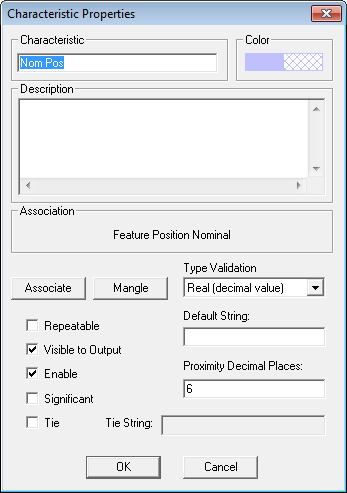
Characteristic
The label of the characteristic can be entered.
Color
Double clicking the color will open the Colors dialog, where you can chose the color of the characteristic.
Description
A description of the characteristic can be entered.
Association
If an Association has been selected for the characteristic, it will appear shown in the Association section of the Characteristic Properties dialog.
Associate
Clicking Associate will open the Associations dialog.
Mangle
Clicking Mangle will open the Mangle Options dialog. See the Mangle topic for further information.
Repeatable
Selecting the check box next to Repeatable means that DataSmith will try to locate a characteristic more than once per section. See the topic Repeating Characteristics for more information.
Visible to Output
When Visible to Output is selected, the characteristic will be included in the Grid, and DataSmith will attempt to process it during output. Characteristics which have not been assigned associations do not need to have Visible to Output selected. If the Visible to Output check boxes are cleared on all those characteristics which do not have association and you do not want processed, the efficiency of DataSmith may be improved.
Enable
When Enable is selected the characteristic will be shown in the File View Region and processed during output.
Significant
Selecting the Significant check box will flag the characteristic as 'significant' in the database when it is processed.
Making a characteristic Significant is often used as a filtering mechanism. In CM4D and CM4Di, those characteristics which have been made significant can be filtered using the Report Filters.
Tie
Some types of data files need to combine information from different parts of the data file. When Tie is selected, the current characteristic is 'tied' to another (specified by the String field).
Proximity Decimal Places
Proximity Decimal Places refers to the number of decimal places that will be used to examine nominal changes. Similar to CM4D's Compare Precision, DataSmith's Proximity Decimal Places are part of every Characteristic. When a nominal changes, and the values within the Proximity Decimal Places remain the same, then the nominal is considered equal and a new baseline will not be created. As a result, insignificant changes and odd round-off values will not affect Process Baseline creation.
A nominal with a value of 1.0001541 may change to 1.0001542, but because the change happened outside of the Proximity Decimal Places (the default of 6), the change will not cause a new baseline to be created.