Data Archiver uses command line parameters and Windows Scheduled Tasks to run automatically. Setting the "no window" parameter along with Windows Scheduled Tasks allows Data Archiver to be run (in conjunction with the other parameters set in the command line) whenever data is ready to be archived, without any user interaction.
While using command parameters to run Data Archiver is intended mainly to take advantage of the "no window" option, they can also be used to preset the Data Archiver settings. When the Data Archiver user interface is opened from a shortcut utilizing parameters, the interface will be populated as per the parameters defined in the command line.
Example of parameters defined in the Command Line
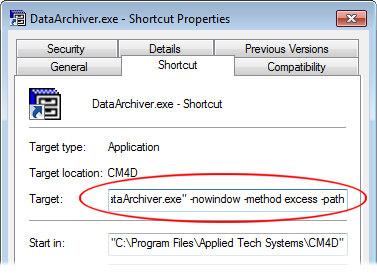
Parameters may be listed in any order within the command line, but each parameter requiring a second option (e.g. -method date) must be listed consecutively (i.e. "-datasource" must be followed with the DataSource label,etc.). Command Line Parameters are not case sensitive.
| Parameter | Description | ||
|
-nowindow |
The "no window" parameter allows Data Archiver to be run automatically as per the user defined parameters without accessing the Data Archiver user interface. |
||
|
-archiveroutines |
Enter "-archiveroutines yes" or "-archiveroutines no" to determine whether or not to archive routines from the Database. This is set to "no" by default when the command line parameters are not being used. |
||
|
-archivesubroutines |
Enter "-archivesubroutines yes" or "-archivesubroutines no" to determine whether or not to archive subroutines from the Database. This is set to "no" by default when the command line parameters are not being used. If the "archivesubroutines" option is set to "yes", "-archiveroutines yes" is implied and the parent routine will be archived automatically. |
||
|
-archivesamples |
Enter "-archivesamples yes" or "-archivesamples no" to determine whether or not to archive samples from the Database. This is set to "yes" by default when the command line parameters are not being used. When the "archivesamples" option is being used, the "method" options may be used. |
||
|
-removeroutines |
Enter "-removeroutines yes" or "-removeroutines no" to determine whether or not to remove routines from the Database. This is set to "no" by default when the command line parameters are not being used. Routines may be removed from the Database without Archiving any data using the Remove Routines After Archive option. When ONLY the Remove option is selected, the data will be removed from the Database WITHOUT storing an archived copy of that data. |
||
|
-removesubroutines |
Enter "removesubroutines yes" or "removesubroutines no" to determine whether or not to remove subroutines from the Database. This is set to "no' by default when the command line parameters are not being used. Subroutines may be removed from the Database without Archiving any data using the Remove Subroutines After Archive option. When ONLY the Remove option is selected, the data will be removed from the Database WITHOUT storing an archived copy of that data. |
||
|
-removesamples |
Enter "removesamples yes" or "removesamples no" to determine whether or not to remove samples from the Database. This is set to "yes" by default when the command line parameters are not being used. When the "removesamples" option is being used, the "method" options may be used. Samples may be removed from the Database without Archiving any data using the Remove Samples After Archive option. When ONLY the Remove option is selected, the data will be removed from the Database WITHOUT storing an archived copy of that data. |
||
|
-<filter?> |
The <filter> parameter allows DataArchiver to archive Routines based on the Routine Filter selected. Only Routines assigned the designated Routine filter (e.g. FilterP) will be archived and/or removed from the Database. Enter the filter name (e.g. Filter A) following the dash, without the < >. Only Routine filters can be used in DataArchiver. Filter labels cannot be used, only the filter names as they appear in the Database, such as FilterA, FilterB, etc., can be used. A Routine filter does not have to be Key or Restricted to be used with DataArchiver, it may also be Unrestricted. Multiple Filters are an AND opertation, not an OR operation Using filters, Routines may be filtered without being archived or removed from the Database. In other words, samples may be archived according to their routine filters, without archiving the Routine itself. If you are not sure which Routines are included for a filter, use DataUtility and do a search using the desired filter parameters. |
||
|
<filtervalue> |
The "filtervalue" parameter designates the Routine filter value Archiver will use to determine which Routines will be archived and removed from the Database. Enter the text value of the filter following the dash, without the < >. FilterA 440 -FilterC Inline where 440 and Inline are the values of Filter A and Filter C, respectively. |
||
|
-method |
Corresponds to the Archive Types and therefore must be used in conjunction with one of three parameter options (expired, excess, or date). |
||
|
expired |
Uses the Expired Samples option when archiving data. |
||
|
excess |
Uses the Excess Samples option when archiving data. |
||
|
date |
yyyy-mm-dd |
Uses the Sample Before Date option when archiving data, and must be followed by the specific date in the exact format as shown ( yyyy-mm-dd). |
|
|
-datasource |
<label> |
Indicates which DataSource that Data Archiver will search. Enter the DataSource label immediately after the " datasource" parameter (without the < >). |
|
|
-path |
The path refers to the location where Data Archiver will store the archived data files. |
||
|
-performance |
Uses one of the five available options listed below to set the Performance Tuning level. If the performance parameter is not set, Data Archiver will use the default " med" level setting. |
||
|
low |
Lowest Performance Tuning level. |
||
|
lowmed |
Halfway between the Low and Medium Performance Tuning levels. |
||
|
med |
Middle level of Performance Tuning (default setting). |
||
|
medhigh |
Halfway between the Medium and High Performance Tuning levels. |
||
|
high |
Highest Performance Tuning level. |
||