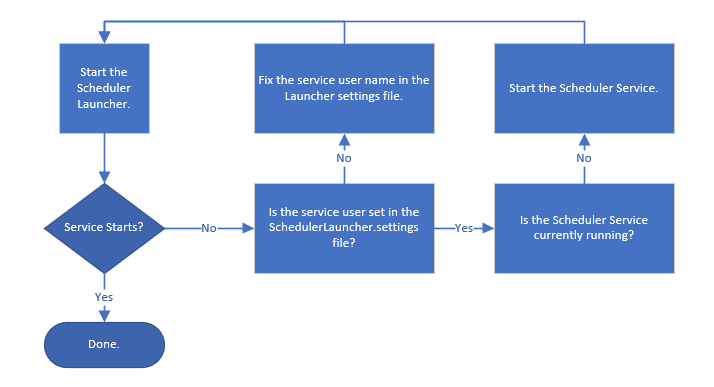The CM4D Scheduler Launcher service initializes and manages the CM4D processes used to generate reports for Scheduler jobs. It is used by the Scheduler Service and CM4D Web to run (or "launch") the instances of CM4D that will be used to open documents and print reports.
Dependencies:
- Scheduler Service
User Requirements:
- General
- Must have READ access to the Managed Document(s) used in the Managed Report
- Must have READ access to the image file used by the Managed Document(s) used in the Managed Report
- Must have WRITE access to Report Depositories (Scheduler) and User Depository (CM4D Web)
- Must have WRITE access to the local Scratch folder
- Scheduler User Site Database Privilege
Startup Requirements:
- Scheduler Launcher Settings file
- Server License Feature
CM4D Scheduler Launcher Settings File
The Scheduler Launcher Settings (CM4DLauncher.settings) file is the configuration file for the Scheduler Service. Edit the serviceUser and schedulerHostname. If you use a specific port other than the default, change that as well. Default path:Default path:
Set the following:
- clientResetDays - The number of days any one CM4D client can run before it is automatically shut down and restarted. If you set this to zero, the client will restart after EVERY job.
- port - The port number used by Launcher to communicate with the network and the CM4D database. This port must be accessible through the firewall.
- serviceUser - The user that grants the service access to the Site database. This is typically the same as the CM4D Services user that is running the service, but it can also be a non-windows user as long as it has access to the CM4D database(s) and the Scheduler User privilege.
- schedulerHostname - The name of the machine that is running the instance of CM4D that will be used by Scheduler to print reports. This may be left as localhost if this machine is running all other Scheduler services, but it is recommended to use the full machine name for consistency.
- threadCount - The number of CM4D client instances that are launched at any given time to print Scheduler reports. The higher the number, the higher the resource cost.
- webThreadCount - The number of CM4D client instances that are launched at any given time to print CM4D Web reports. The higher the number, the higher the resource cost.
Configuration Example
<CM4DLauncherSettings serviceUser="cm4dservice" port="36057" schedulerHostname="atsserver98" threadCount="2" webThreadCount="2" clientResetDays="30.0"/>
CM4D Scheduler Launcher Startup Troubleshooting