When data is processed into the database, CM4D determines which data generates results based on the rules defined by the user. These rules are created using DataSets in CM4D Classic, are managed using a specifically named CM4D document (CM4D Result Rules Interface.4dc) and are saved in the Site database. If you do not have any Results Rules defined and assigned to your Sample data, Results will not be generated.
USE CAUTION WHEN MODIFYING RESULTS RULES!
Any changes to Results Rules committed to the database could trigger a substantial and potentially time-consuming operation to update Results, depending on the data affected by the change. Always be mindful when modifying Results Rules or data in CM4D. Even seemingly minor tweaks may initialize a regeneration of processes and results.
Example - Create a Results Rule
A CM4D template is used to create, modify or delete Results Rules. Each time the document is opened, it will load any existing rules from the database as DataSets. To keep changes, the document must be saved.
Create a New Document.
Connect to your Site database. You may load a Routine into the query if you want to be able to see your data, but this is not required to be saved in the document.
Save the document as "CM4D Result Rules Interface.4dc".
The document must be saved with this exact name or the results rules will not be saved to the database and your results will not generate. The document save location does not matter, and it does not have to be Managed.
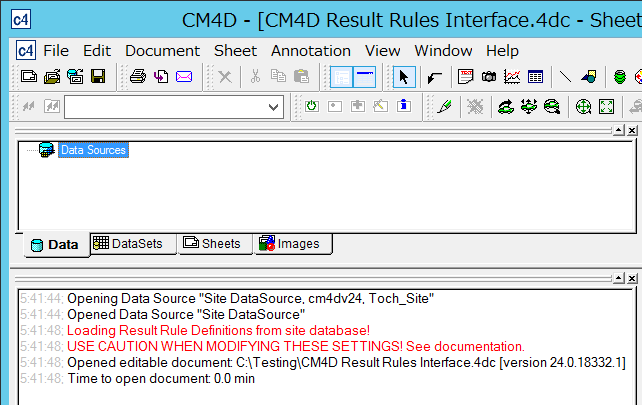
Create a new DataSet.
Open the DataSet Properties.
Enter a DataSet Label. This label will be the name of the Results Rule.
It may be helpful to make the label somewhat descriptive of the type of results the rule is configured to generate. For example, "Normal", "XYZ" or "Toleranced". This will make it easier to recognize which rule(s) to assign to Samples in DataUtility or DataSmith.
Click Sift Rules.
Select the Feature Types and Characteristics that you want to use for this rule. Only the feature and characteristic type areas of the Sift Rules are used to generate results for your data.
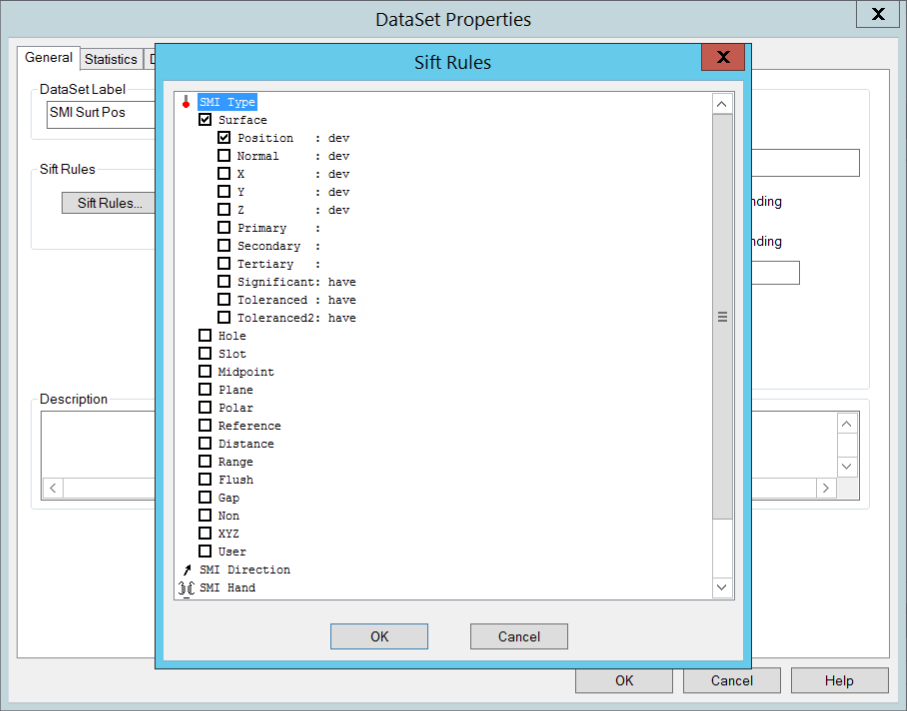
Click OK.
Click OK.
Create a new DataSet for each Results Rule definition.
Save the document.