Results Rules define what results CM4D generates for a set of data. These rules include the Feature Types and Characteristics that will be included when generating results from CM4D into the Results database. If your measurement data does not have a rule assigned to it, that data will not generate results. The Results Rules are saved in the Site database.
Even if you do not create Results Rules and generate Results, all Nominal data (Routines and Features) that goes into the CM4D databases will remain synchronized with the Results database (if the Results Datasource is enabled in SiteManager). However, CM4D does not generate Processes and Results for the Results database unless at least one Results Rule is assigned to the appropriate measurement (Sample) data.
How Many Results Rules Can I Have?
You can have as many rules as you require to get the results you want to be generated. However, it is recommended to keep this to the minimum number you need in order to keep the system streamlined. Remember that for every Results Rule (DataSet) you could potentially get a different set of processes and results.
See also, Create Results Rules.
How Are Results Rules Applied to Data?
Results Rules are assigned to your Sample measurement data via either DataSmith or DataUtility.
See the following topics for more information:
Assign Results Rules in DataUtility
Assign Results Rules in DataSmith
Results Rules - CM4D Document
A CM4D Classic document is used to create, modify or delete Results Rules. Each time the document is opened, it will load any existing rules from the database as DataSets. To commit changes to the CM4D Site database, the document must be saved.
The document must be saved with this exact name or the results rules will not be saved to the database and your results will not generate. The document save location does not matter, and it does not have to be Managed.
CM4D Document Name: CM4D Result Rules Interface.4dc
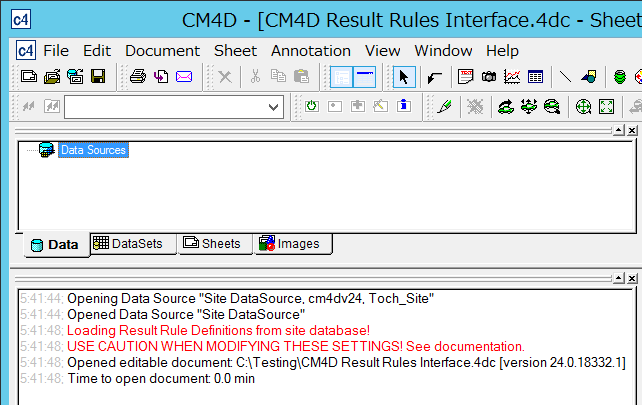
Results Rules - DataSets and Sift Rules
CM4D uses DataSets to normalize dimensional data. It takes the data out of the database, organizes it and prepares it to be displayed in a report. What data is loaded into the DataSet is determined by the Sift Rules selected.
In CM4D, Sift Rules determine what data is pulled from the Database and normalized for reporting. When setting Sift Rules for a Results Rule, you are selecting the SMI Types (features and characteristics) for which Processes and Results will be generated.
Only the SMI Types section applies to Results Rules. The other Sift Rule settings (Direction, Hand, Conditions, Sorting and Hide/Show) are ignored.
Sift Rule Feature Types and Characteristics
When configuring the Results Rules DataSets,you may have some features and/or characteristics in the SMI Type section of the Sift Rules that either do not appear in the list or cannot be selected. These settings are controlled by the Cm4d.ini file.
If there are missing options you require, edit your Cm4d.ini file to allow/use the options needed. See the [DataSet] section of the Cm4d.ini file for the applicable settings. Once you make changes to the INI file, you must restart CM4D for the new settings to be applied.
Results Rules - Statistics (Type of Use)
Selecting a Type of Use for the Results Rule DataSet determines how your data is calculated when results are generated and what type of Limits the data utilizes (Spec/Control).
To set the Type of Use:
- Open the DataSet Properties.
- Go to the Statistics tab.
- In the Type of Use section (upper left), select one of the five radio buttons.
- Save the changes to the DataSet.
Trend Results [Default]
For a rule to generate Results for Trend data with Specification Limits, use the default option:
- Individual Value (a.k.a, Trend, a.k.a. Run)
- Trend Results do not have a subgroup.
Process Control Results
For a rule to generate Results for Process Control data with Control Limits and Subgroups, set one of the following four options:
- Individual & Moving Range (X-MR)
- Moving Average & Moving Range (MA-MR)
- Subgroup Mean & Range (Xbar & R)
- Subgroup Mean & Sigma (Xbar & S)
The Process Control Results identify the Sample subgroups from the Process information.
Related Tasks:
Related Concepts:
Related Reference: