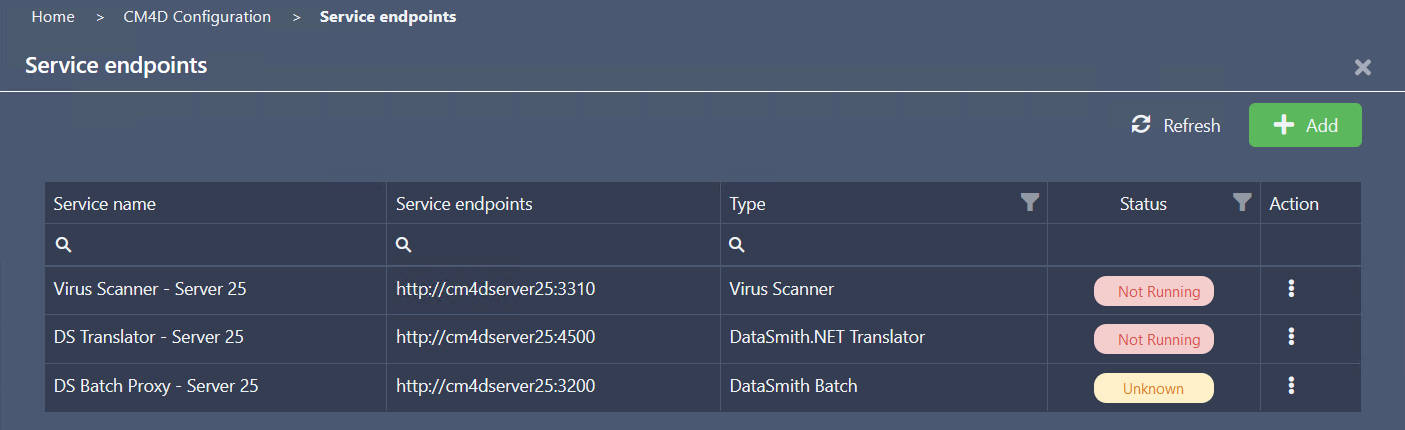Service Endpoints are the web address URL at which clients gain access to some of the Windows services supporting CM4D applications on the network. There are three types of services for which endpoints can be created:
- DataSmith Batch Proxy - Connects a DataSmith Batch service to CM4D applications via the CM4D Configuration.
- DataSmith Translator - Opens the DataSmith translator assigned to a DataSmith Batch job that validates and previews the data file before it is uploaded for processing.
- Virus Scanner - An optional service configured to scan files in Upload Portal before files are uploaded to the server for processing into the database.
For example, CM4D Upload Portal clients utilize the DataSmith Batch Proxy and DataSmith Translator services via the Endpoint addresses saved in the CM4D Configuration to process data files from the web application.
The Service Endpoints tab contains the connection details for the services which support CM4D applications. The endpoint services must be added and connect successfully in order to access any information obtained from those endpoints. For example, if the DataSmith Batch endpoint is not defined/connected, the DataSmith Batch Job properties cannot be displayed.
- New - Add a new service endpoint.
- Refresh - Reloads the grid to show the current status of each endpoint.
|
|
|
|
Actions |
Click to open the menu of available actions for the selected row.
|
|
Service Endpoint |
The server URL for the service, including server name and port. |
|
Service Name |
The label assigned to the service endpoint. This label is used to identify the server hosting the DataSmith Batch service and jobs. |
| Status |
The current state of the service:
|
|
Type |
The type of service for the endpoint connection - DataSmith Batch, DataSmith.NET Translator or Virus Scanner. |
Service Endpoint Properties
The service endpoint properties is where you enter the service connection information, including the server name, port and type.
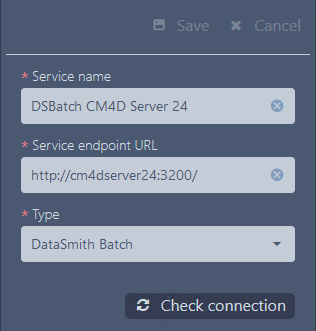 |
||
|
Check Connection |
Click to test the endpoint information to confirm that it connects successfully. If on save/check connection the endpoint fails to connect, try the following suggestions: Check the endpoint URL for accuracy - connection type (http or https), server name and port. Check the CM4D API service on the endpoint - if stopped, start the CM4D API service and then check the Service Endpoint connection again. |
|
|
Service Endpoint URL |
Enter the URL for the service, including the port (http://servername:3200/). |
|
|
Service Name |
Enter a name for the service. This is the label that appears in the Jobs grid in the 'Endpoint' column. |
|
|
Type |
Select the endpoint service type:
See the topic Virus Scanner for more details. |
|