The Configuration tab contains settings for connecting to the CM4D Site database and configuration options for CM4D Peruse such as Annotation Sets and Sieves.
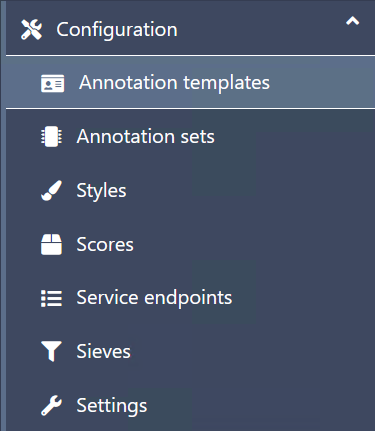
Annotation Sets
Annotation Sets are predefined styles for the annotations in CM4D Peruse that are accessed by right-clicking on a feature marker on the 3D model. The sets are designed to provide optimal displays of information for the Feature selected. Each set can use the same template or it can use a different template or styles designed specifically for a certain Feature type, so depending on the marker selected you may see a different annotation style.
See the topic Annotation Sets for details.
Annotation Templates
Annotation Templates are CM4D annotation exported as a template file from CM4D Classic to be used by Annotation Sets in CM4D Peruse. Once uploaded as a Annotation Template in CM4D Configuration, it can be used to define Annotation Sets.
At this time, CM4D Peruse only supports Chart Annotation templates.
Charts with plotspace Tables are NOT supported.
See the topic Annotation Templates for details.
Scores
Scores divide data into bins. These bins include a Start bin and then all other bins collect the remaining values according to rules defined in CM4D. These scores are used by CM4D to apply styles to annotation or to display data in graphs. In CM4D Peruse, Scores are used by some Annotation Templates. When importing a Annotation Template that uses scores, you must upload the related scores before uploading the annotation template. Scores may also used for conditional formatting defined in Styles.
See the topic Scores for details.
Service Endpoints
Service Endpoints are the web address URL at which clients gain access to some of the Windows services supporting CM4D applications on the network. There are three types of services for which endpoints can be created:
- DataSmith Batch Proxy - Connects a DataSmith Batch service to CM4D applications via the CM4D Configuration.
- DataSmith Translator - Opens the DataSmith translator assigned to a DataSmith Batch job that validates and previews the data file before it is uploaded for processing.
- Virus Scanner - An optional service configured to scan files in Upload Portal before files are uploaded to the server for processing into the database.
For example, CM4D Upload Portal clients utilize the DataSmith Batch Proxy and DataSmith Translator services via the Endpoint addresses saved in the CM4D Configuration to process data files from the web application.
The Service Endpoints tab contains the connection details for the services which support CM4D applications. The endpoint services must be added and connect successfully in order to access any information obtained from those endpoints. For example, if the DataSmith Batch endpoint is not defined/connected, the DataSmith Batch Job properties cannot be displayed.
See the topic Service Endpoints for details.
Settings
The Settings tab contains the Site Database connection, ATS Licensing settings and service endpoints for the services which support CM4D applications. The endpoint services must be added and connect successfully in order to access any information obtained from those endpoints. For example, if the DataSmith Batch endpoint is not defined/connected, the DataSmith Batch Job properties cannot be displayed.
See the topic Configuration Settings for details.
Sieves
Sieves are predefined filters for selecting the feature types and characteristics to be displayed in the 3D view, grids and reports in CM4D Peruse. Sieve definitions include feature type, characteristics per feature type and characteristic deviation type (absolute or actual values, vector deviation or car deviation). If no sieve is selected, all available processes are loaded.
See the topic Sieves for details.
Styles
Styles are the visual traits of annotation, such as color, font, line width, etc. These styles are all defined in CM4D and applied to annotation in order to use common attributes throughout reports. In CM4D Peruse, these styles are used by Annotation Templates.
See the topic Styles for details.