This topic includes the general system requirements and recommendations for a stand-alone installation of CM4D Upload Portal. These recommendations are generic, so your actual system needs for this application installation can vary based on factors including number of users or activity.
About CM4D Upload Portal Installations
This application may be run as a stand-alone instance or alongside other ATS applications. However, for the purposes of this topic the assumption is that CM4D Upload Portal is installed on an independent server. CM4D Upload Portal requires an installation of ATS CM4D Server, which may be on different server from the Upload Portal application and services. The current architecture does not support a cloud offering towards an on-premises CM4D installation as it would require a connection from our SaaS systems to the on-premises systems.
CM4D Upload Portal and its supporting ATS services can be installed on a Virtual Machine or in a container environment.
It is strongly recommended to publish the services via a reverse proxy or an application gateway. The public endpoint must be secured by TLS.
Upload Portal Application
The CM4D Upload Portal machine requires the following applications/services:
- Upload Portal Application with Upload Portal Service - The CM4D Upload Portal service must be able to access the DataSmith Batch Proxy service.
- DataSmith Translator Service
Upload Portal supports scanning of inbound files, as described in the documentation.
Supporting ATS Applications
The following additional applications/services are required (on the same computer or other network server) for support or configuration of the CM4D Upload Portal installation:
- ATS Security and Configuration Manager – Based on OAuth2; requires the necessary access control. Local user credentials are supported but Security Manager can also use external login providers like Azure Active Directory Services. Logins can also be secured via captcha.
- ATS Licensing Plugin (v4.0+)
- CM4D Configuration Plugin
- CM4D API Service
- CM4D Server with DataSmith Batch Service
- CM4D Site Database
- DataSmith Batch Proxy Service – Must be installed on the each machine that has an instance of the DataSmith Batch service. This proxy connects the CM4D DataSmith Batch to the Upload Portal used for the import of supplier data.
Hardware Requirements
The following hardware specifications apply to any computers running CM4D Upload Portal, whether it is physical hardware or a virtual machine (VM):
| CPU (compatible with x64 instruction set) | RAM | Disk Space | |
| Minimum | 1 Core - 1.4GHz 64-bit processor | 4GB | 10GB |
| Recommended | 2 Cores - 2GHz 64-bit processor | 8GB | 10GB |
For production use, this machine should meet or exceed the minimum hardware recommendations.
Operating Systems
The following Microsoft Windows operating systems are supported:
- Windows Server 2019 or higher
Linux systems may be used, but ATS does not provide any installers for a Linux environment.
Database Requirements
CM4D Upload Portal, ATS Security and Configuration Manager and ATS Licensing require individual databases. These databases can be hosted on the same database server used for CM4D.
The following Database Management Systems are supported:
- Microsoft SQL Server 2016 or higher
Web Browser
End users access the application via a web browser. CM4D Upload Portal is based on HTML5, so its only requirement is that the browser is up to date with current technologies.
Internet Explorer is outdated and therefore not supported.
Other Prerequisites
The following is only required if you plan to install the Upload Portal on a machine that does not have an internet connection. With an internet connection, the prerequisite is downloaded and installed automatically by the Upload Portal installer.
Available Ports
The following ports are the default settings used in the three Upload Portal installers:
- Upload Portal – 4600
- DataSmith Translator – 4500
- DataSmith Batch Proxy - 3200
These ports can be set to a custom port during or after the installation. For a list of default ports used by CM4D-related applications, including Upload Portal, please refer to the topic CM4D Default Ports.
Upload Portal Deployment Example
The following diagram demonstrates a complete deployment of the Upload Portal and its supporting ATS applications/services on one server, with the supporting CM4D services on another server.
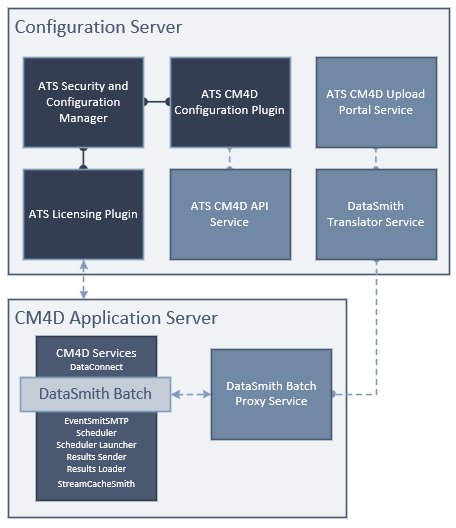
|
|
|
Machine 1 - Configuration Server
|
Machine 2 - CM4D Application Server
|
For more examples, please refer to the topic CM4D Upload Portal Deployments.
