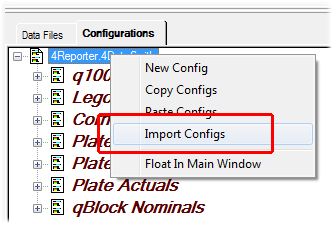
The Translator Library contains example Configurations that can be used as examples to learn how DataSmith and Reporter work. They are also good starting points for customizing translators to read your own data files.
To import a Config from the Translator Library:
1. Right-click on the main node in the Configurations tree.
2. Select Import Configs from the context menu.
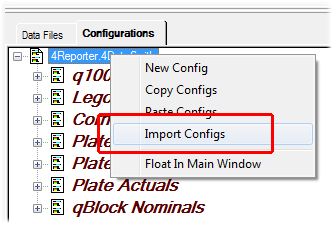
3. In the Reporter Config Library dialog, select the check boxes for the Configs that you want to import into the Reporter translator.
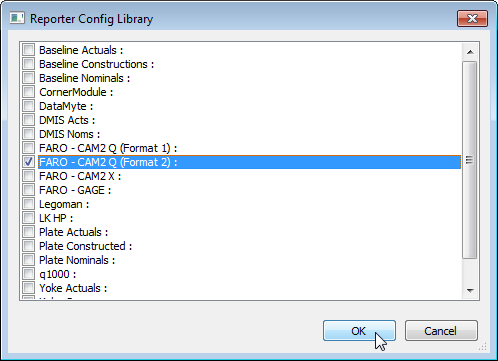
4. Click OK.
5. The selected Config(s) is added to bottom of the Configurations tree.
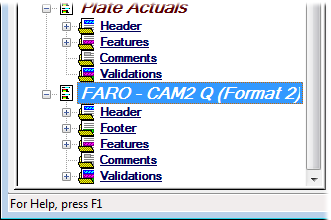
6. Save your translator (Ctrl+S or File > Save).
7. Now you can either Add Data Files in DataSmith and run them into the Database, or place the data files in your CM4D Reporter Inbox to be processed into the Database automatically.