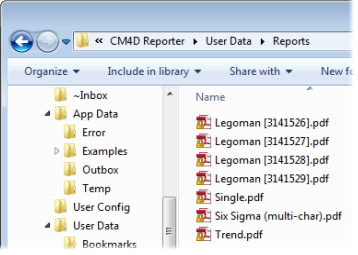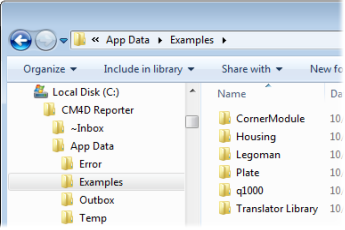
Topic Contents: Hide
The CM4D Reporter Installation folders and included files are automatically put into place during the CM4D Reporter installation.
Since these folder locations may be set to alternate locations during installation, some of your folders may be located in different directories than the ones shown below. See your system administrator if you do not know the paths registered on your system.
If you are using a USB version of CM4D Reporter, please see the topic USB Folders.
If you are using Reporter Observer to connect to this instance of Reporter, you must share the CM4D Reporter folder, including all subfolders. If this folder is not shared correctly, part images will fail to load in the Observer reports.
1. Browse to the root of the Reporter file directory. By default, this is located here: C:\CM4D Reporter.
2. Share the CM4D Reporter folder. You must keep the share name “CM4D Reporter”.
3. Apply the share permissions to all subfolders.
4. You should now have a UNC share with the following structure: \\servername\CM4D Reporter\User Data\Images\
5. Repeat these steps for all instances of Reporter that will be connected to an instance of Observer.
6. Run Observer and load a Routine from the connected Reporter database(s) to confirm that images are successfully loading in the reports.
See also, Reporter Observer.
The ~Inbox is the folder from which Reporter picks up data for processing into the database. If you put files into the ~Inbox while CM4D Reporter is running, they will be picked up immediately for processing into the database. To process the files into the database and load the data into Reporter, either click the New Data Notification button, or turn on Auto Mode.
Configure your measurement product to send data to the CM4D Reporter ~Inbox. When you have data files in your Inbox that are ready to be processed, run CM4D Reporter.
The App Data folder contains folders used by the Reporter applications when processing data, as well as the example data provided by ATS. While these folders are used by Reporter, these folders contain expendable information and will be recreated if Reporter needs to be reinstalled.
The Error folder contains any data files or images that were not able to be processed successfully by CM4D Reporter. The Error folder stores any files that could not be processed into the CM4D Reporter database. When a file is moved to the error folder, an error (*.ERR) log file is generated to correspond to each data file, listing the reason for the error.
The Examples folder contains example data from ATS. See the topic, Example Data.
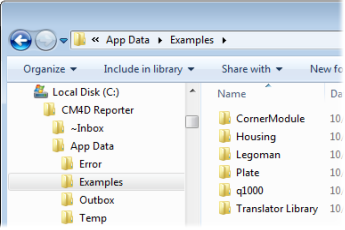
The Translator Library folder contains the example configurations provided by ATS. See the topic, Translator Library.
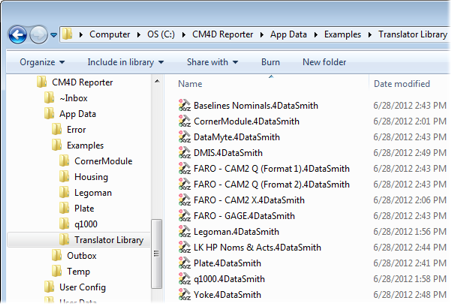
If your company has an ATS CM4D installation, this folder may also include any DataSmith translators that may have been developed by template developers within your company.
The Outbox contains files that have been successfully processed into the CM4D Reporter database. All files that have been processed will have a unique timestamp appended to the filename.
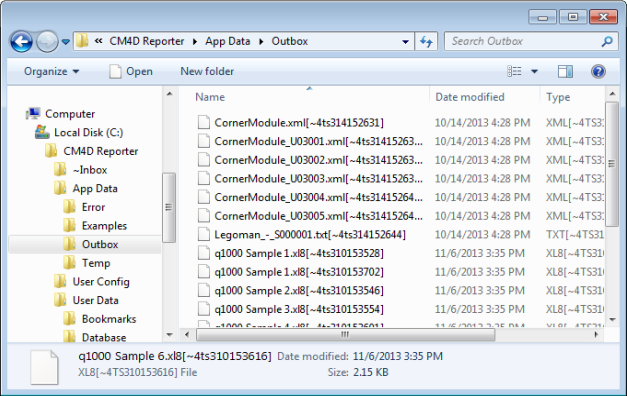
The Temp folder is used as a temporary storage folder for files being processed into the database. If CM4D Reporter is closed while files are still being processed, any pending files will be stored in the Temp folder until CM4D Reporter is started again. Once Reporter is restarted, any residual files in the Temp folder will be moved back into the Inbox for processing into the database.
The User Config folder contains the configuration files that can be modified to customize your instance of Reporter. This folder contains files that make your installation unique, and should be backed up. See the topic, User Config Files.
The User Data folder contains files related to the specific user instance of Reporter, such as the Database and printed reports. While these files are not required to run Reporter, you may want to back up these folders if you do not want to lose the files specific to the local instance of Reporter.
The Bookmarks folder contains any saved Bookmarks. These files can be copied from this folder and transferred to the CM4D Reporter Bookmarks folder for another instance of Reporter.
See the topic, Bookmarks.
The Database folder contains the SQLite database files created when CM4D Reporter is run for the first time. These files should not be altered or moved.
If you are using a SQL Server database, this folder will be empty. See the topic Reporter Databases for more information.
The Images folder contains any images that have been successfully processed through the Inbox and associated to Routines in the CM4D Reporter database.
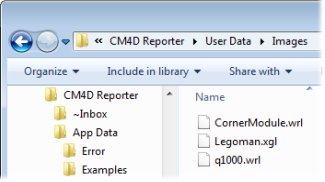
The Reports folder contains any reports that have been created from the Output dialog, using the Quick PDF option, or using Bookmarks and Auto Mode. See the topic, Output.