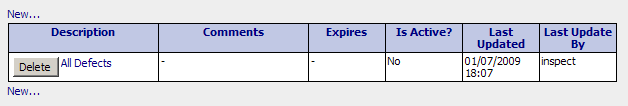
While there are many variables to define for the triggers to work correctly, Inspect Event Service walks you through the set up process. By completing a series of forms you can set up a trigger based on the trigger type you selected.
1. From the Event Types list, choose the trigger type for the trigger you are creating.
The trigger table displays any existing trigger of this type.
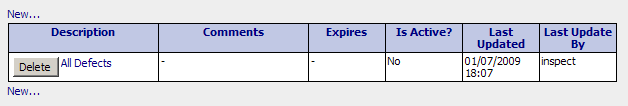
2. Click New. The navigation bar updates to show the forms to be completed to create this trigger.
a. General: This form contains general information about the trigger, including a description, comments, and expiration date, as well as information that is specific to the trigger type for this trigger.
b. Conditions: The conditions forms vary depending on the trigger being created. For further information on completing conditions forms see here.