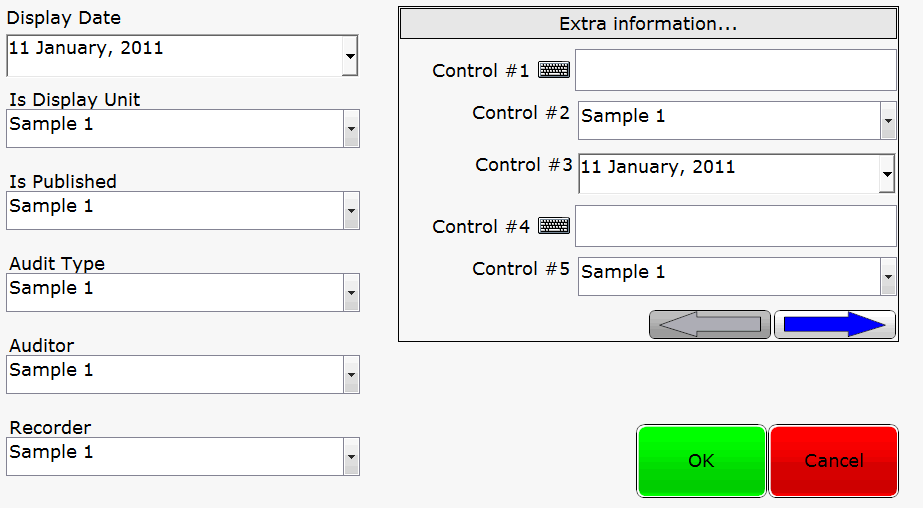
The Audit - Edit screen allows you to edit an existing audit. All the information is entered using drop-down lists. Additional, custom information can be added if the Audit Info control is added.
Refer to the Admin section for details on how to specify Audit information.
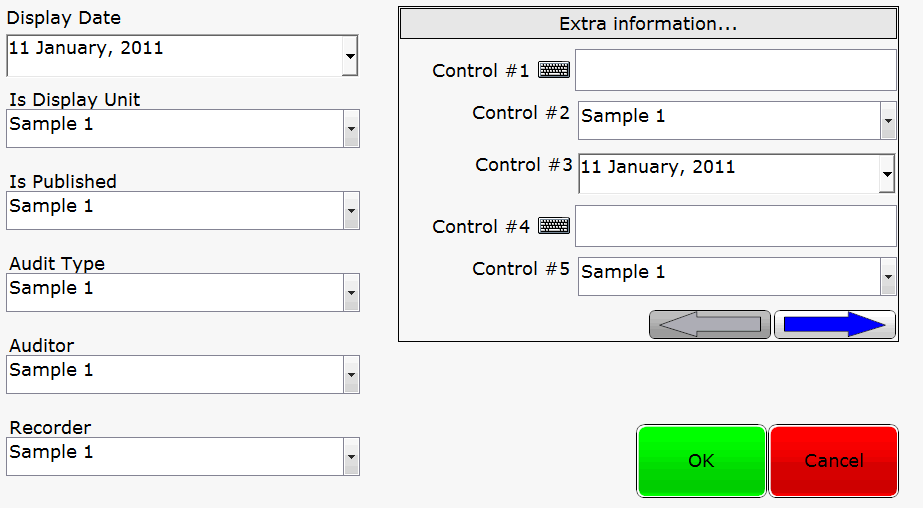
The Audit - Edit screen layout utilizes the following controls:
| Control | Used to perform this action |
| Click to close the Audit - Edit screen without saving changes. | |
| Click to save any changes and closes the Audit - Edit screen. | |
| Select an audit type from a drop-down list. | |
| Select the person carrying out the audit from a drop-down list. | |
| Is unit currently on display? | |
| Select yes or no from a drop-down list to state whether the results of the audit have been published. | |
| Select a recorder from a drop-down list. | |
| Date the vehicle will be put on display for interested parties to view the vehicle. | |
| Enter additional audit information. |