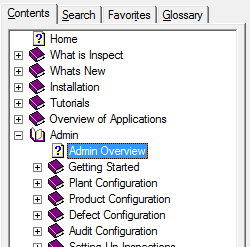
ATS Inspect Help is designed to get you to the information you require as quickly as possible. The information below will tell you how to achieve this.
The contents tab can be used to access the required information. Each of the applications can be accessed within the Application directory..
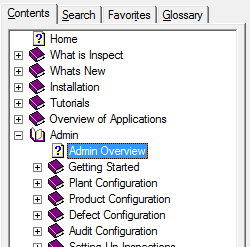
The Search tab allows you to look for a specific word or phrase. The following rules must be followed when searching:
● Use inverted commas when searching for a phrase. For example, "travel service".
● If you wish to find a topic containing several words but the location isn't important, write them without inverted commas. For example, travel service xml. This will first display the topics that contain all the words, followed by the topics that use the majority of the words the most.
● Use AND, OR, NOT and NEAR in searches (NEAR will search for words near each other).
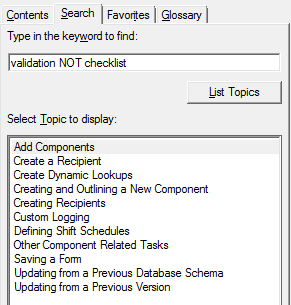
The favorites tab allows you to save the topics that you are most interested in. While viewing a topic of interest, simply select the Favorites tab and click Add. The topic will be added to the list.
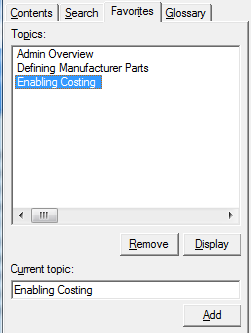
The glossary tab contains descriptions of frequently used terms and abbreviations. Select a term to see it's description.
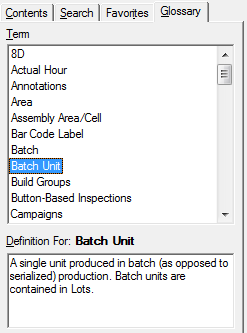
To print topics carry out the following steps:
1. Right click on the topic or folder containing the topics you would like to print.
2. Click Print.
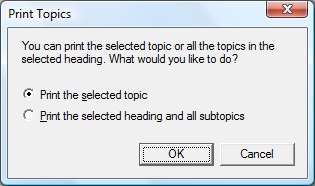
3. Select which print option you would like (if a folder was selected) and click OK.
4. Select the printer and print options.
5. Click Print.
Text in green italics represents expanding and drop-down text. When you click the text once, additional text appears as follows:

Cross-references to other topics or sections in other topics are shown in blue and underlined as follows:
"For further information refer to the Plant Configuration Overview."