 ).
).
This step must be done in Cockpit.
Although a database is generally created for just one plant, the plant name is always required when creating Tracking Points.
For information on creating Tracking Points, see here.
1. Run Inspect Cockpit.
2. Select the General tab.
3. Click Plants.
A list of the existing plants is displayed.
4. Click the add icon ( ).
).
The following popup appears:
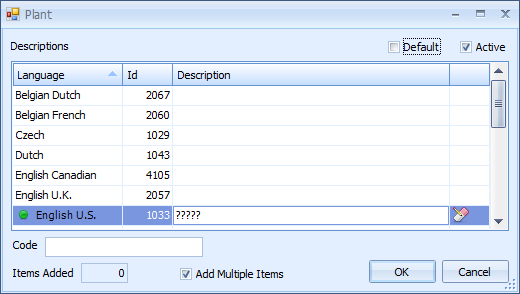
5. Select the Description field for the default language.
6. Type ATS Haarlem.
7. In the Code field, type ATS-H.
8. Click OK.
9. The new plant is displayed in the plants list.