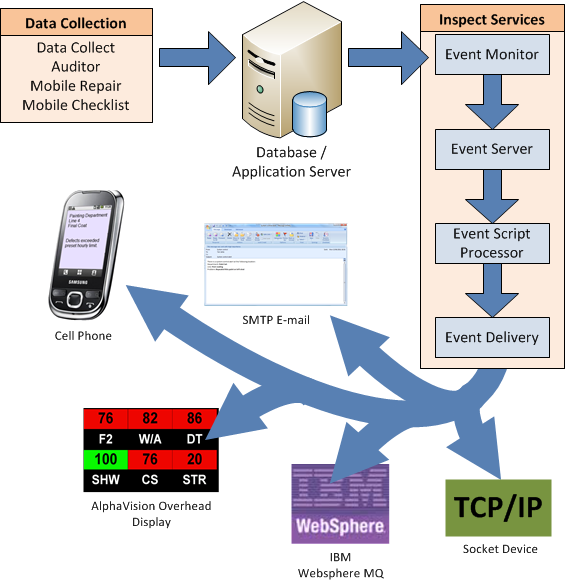The Event Service application notifies designated plant employees of events as they occur on assembly lines. Such events can include recurring defects, a specific number of defects per number of units, or events that occur at a specific tracking point. When any of these events occur, notifications can be sent via e-mail, MQ Series device, socket device or overhead display.
Event Service is fully customizable and Inspect administrators can set up the specific circumstances that trigger notifications and determine how often notifications are sent after they are triggered.
How it works
1. Data is entered into one of the data collection applications.
2. The information is stored in the database.
3. Event Monitor registers the fact that the data has triggered an event.
4. Event Monitor passes the required information to Event Server for persistence.
5. Event Script Processor processes the event information into the correct format for the designated device.
6. Event Delivery sends the processed output to the designated device.