When adding Characteristics to a Setup it's possible to specify the severity of each rule being broken.
During runtime, the severity of the violation will be displayed by the background color and text color in the Violation Message control in the Violation popup (see here).
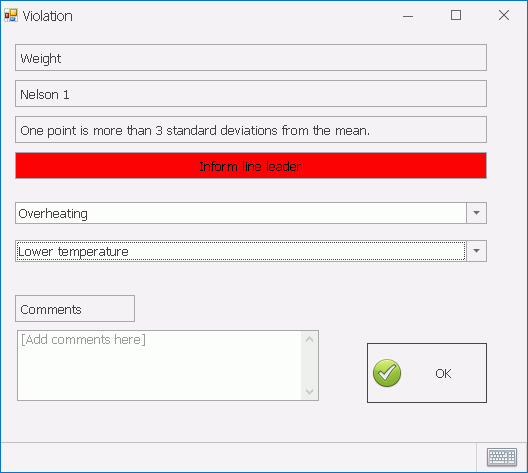
Severities can be defined as follows:
Select the Variable tab.
Click Severities.
A list of the existing Severities is displayed.
Click the add button (![]() ).
).
The Severity creation window opens.
Enter a description and code.
Select a Text Color and Background Color. These define how the text will be displayed to the operator.
Click OK.
The Severity is added to the list.
Use the arrow icons to change the order in which the severities will be displayed to the operator.