A defect is identified with a flag pointing to the defect's exact location as shown below:
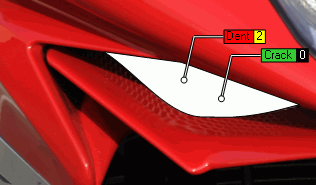
There are two parts to the flag:
Left side: Displays the concern type (eg. dent, scratch). The color is red if it hasn't been repaired and green if it has been repaired.
Right side: The number gives the order in which the defects were added starting from zero. The color represents the rank (severity) of the defect (eg. red for critical, green for minor). If a defect has been repaired then the right side will be black.
Below is an example of three defects and what their flags represent:
|
|
Concern |
Repair Status |
Rank |
|
|
Overspray |
Not repaired |
Major |
|
|
Dirt |
Not repaired |
Minor |
|
|
Cracked |
Repaired |
Critical |
For information on modifying ranks in Cockpit see here.