What are Ranks?
A rank is the severity of a quality concern. You can provide a numeric value to ranks (such as "1" for a minor rank) as well as associate a certain color with a specific rank (such as red for a "critical" ranking).
Creating Ranks
Select the Attribute tab.
Click Ranks.
A list of the existing ranks and rank groups is displayed.
Click the add icon (![]() ) below the right-hand pane.
) below the right-hand pane.
The following popup appears:
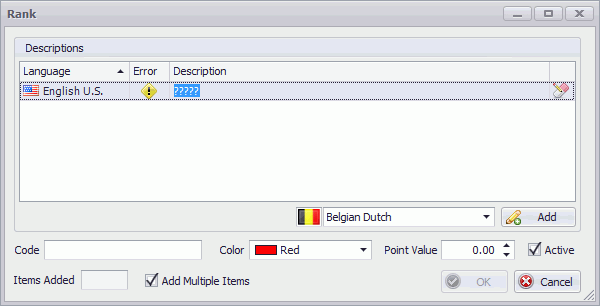
Enter a description and code for the rank.
The description is the seriousness of the rank and should accurately reflect the point value that you assign to it.
Select a color from the drop-down list. This color will be shown as a strip on the right side of the defect flag after a defect is entered.
For example, on the flag below, the color strip is yellow, indicating a low rank. The number simply indicates that it was the second defect to be added to the unit.
The color on the left indicates the status. Red indicates that it needs to be repaired and green indicates that it has been repaired. The example below has not been repaired.

In the Point Value field, enter the point value you want to assign to this rank. Use a higher number to indicate a more important (serious) ranking. This point value provides critical data for reporting which a user uses to view reports for only specific ranks.
Click OK.
The rank is added to the list.
Ranks must be assigned to at least one rank group.
Creating Rank Groups
Rank Groups allow ranks to be grouped by area of use. For example, the Paint department may include ranks such as Spot Repair or Touch Up, while the Chassis department may use ranks such as Hoist Minor or Electrical. Creating rank groups keeps an inspector from viewing unnecessary ranks at an inspection station.
Select the Attribute tab.
Click Ranks.
A list of the existing ranks and rank groups is displayed.
Click the add icon (![]() ) below the left-hand pane.
) below the left-hand pane.
The Rank Group creation window opens:
Enter a description.
Click OK.
The group is added to the list.
Drag and drop ranks from the right-hand pane onto the groups in the left-hand pane to associate them.
The rank group and a default rank can now be assigned to a part/concern. See here.