What is a Defect?
First we must define what a defect is. A defect is a concern found on a unit. A defect contains information about the type of concern, its rank, root cause and many other details.
The main items you need to configure are parts, concerns, repairs, details and root causes which are associated together as follows:
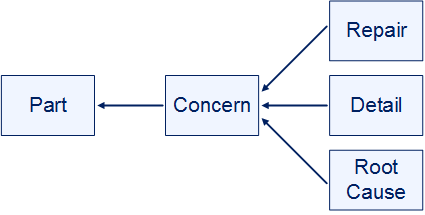
This section provides a variety of information relating to configuring defects:
Create Required Items
Associate Items with Each Other
Associate repairs with parts/concerns
Associate details with parts/concerns
Associate root causes with parts/concerns
Select Default Items for Data Collect
Setting default items will save the inspector time when entering a defect. The inspector can either accept the default or choose another.
Specify rank group and default rank
Specify default responsible area and cell
Configuration Time Savers
Specify default repair types for configuration
Specify default details for configuration
Specify default responsible area and cell for configuration
Specify Default Rank for configuration
Copy Items Between Part in configuration