Some defects may be automatically repaired on the production line. This can be reflected in Inspect using an automatic repair and confirmation for specific part/concern combinations when certain parameters are satisfied.
Setting the default rank will save the inspector time when entering a defect. The inspector can either accept the default or choose another rank.
The default rank will be automatically selected in Data Collect when the specific concern is placed on the specific part and the other parameters of the row in the Extended Information are also satisfied.
Please note that auto repair/confirm will only apply if the default rank for the part/concern is selected.
Select the Attribute tab.
Click Parts/Concerns/Repairs.
Select a part from the list in the upper-left pane.
Left-click on a concern in the lower-left pane and press the edit button (![]() ).
).
The Part/Concern Properties window opens.
Click the add button (![]() ) to add a new set of criteria to the Extended Information or else edit an existing one.
) to add a new set of criteria to the Extended Information or else edit an existing one.
The Part/Concern Extended Properties dialog box opens.
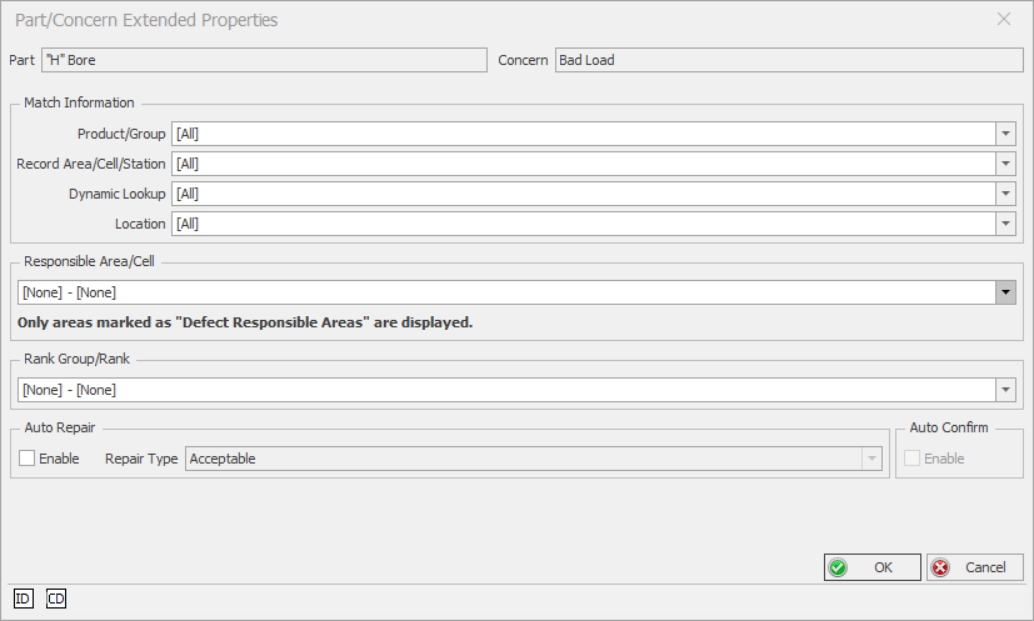
Select the criteria in the Match Information drop-down lists. Auto repair and auto confirm will be applied to defects that match the criteria.
Select a Responsible Area/Cell from the drop down menu if required.
Select a Rank Group/Rank from the drop down menu if required.
To automatically repair defects as they are entered, enable Auto Repair and select a Repair Type.
To automatically confirm defects as they are entered, enable Auto Confirm.
Click OK.
The automatic repair and confirmation settings are associated to the specified criteria.