The names of buttons and tabs described here are the defaults but they may have been changed in Form Composer.
Before data can be entered you must select which data you are entering as follows:
In the Main screen click Setup. The Setup screen is displayed.
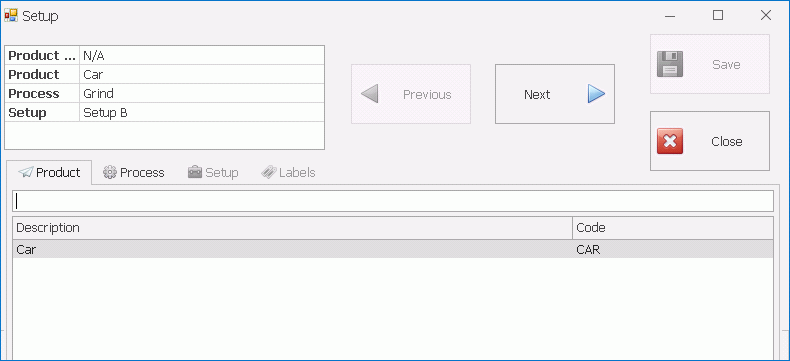
Enter the following details:
Product Group: Select the product group that contains the required product. For information on how to show or hide this tab see here.
Product: Select the product you are measuring.
Process: Select the process you are monitoring. This is the last process that the product has been through before this data collection.
Setup: Select the setup you are using. The setup defines the characteristics that will be measured and the control limits that will be used.
Labels: Fill in the required labels. These are the details that identify this particular dataset such as build date, model number or recording location.
Click the Save button.
The Setup screen closes and the Input button is enabled in the Main screen. You can now enter details for the selected Product/Process/Setup combination.