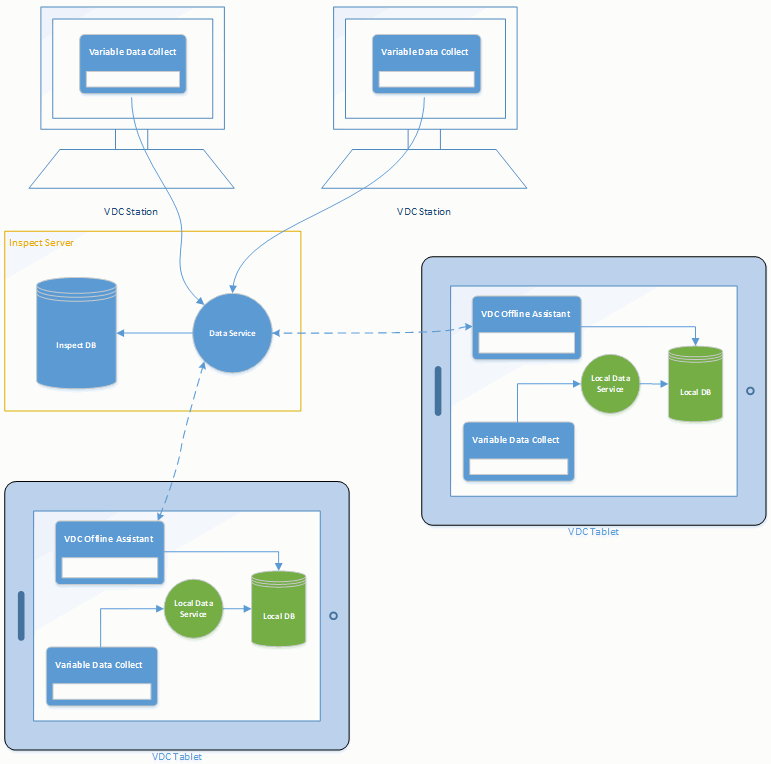About VDC Offline Assistant
The VDC Offline Assistant allows you to use Variable Data Collect (VDC) in situations where network connectivity is poor or nonexistent. This means you can run VDC without a permanent connection to the central Inspect database.
The steps for running VDC offline are as follows:
Use the VDC Offline Assistant to download setup and configuration data from the central Inspect database to a local database
Collect data using VDC.
Run the VDC Offline Assistant again to upload the collected data from the local database to the central database.
Step 1 and 3 require a network connection between the VDC Offline Assistant and the 'central' Inspect Data Service, whereas step 2 doesn’t require a network connection because VDC will run against a ‘local’ Inspect Data Service (and database).
Online Scenario
The following diagram shows how VDC connects to the Inspect database in an online scenario. In this scenario the VDC Offline Assistant isn't required:
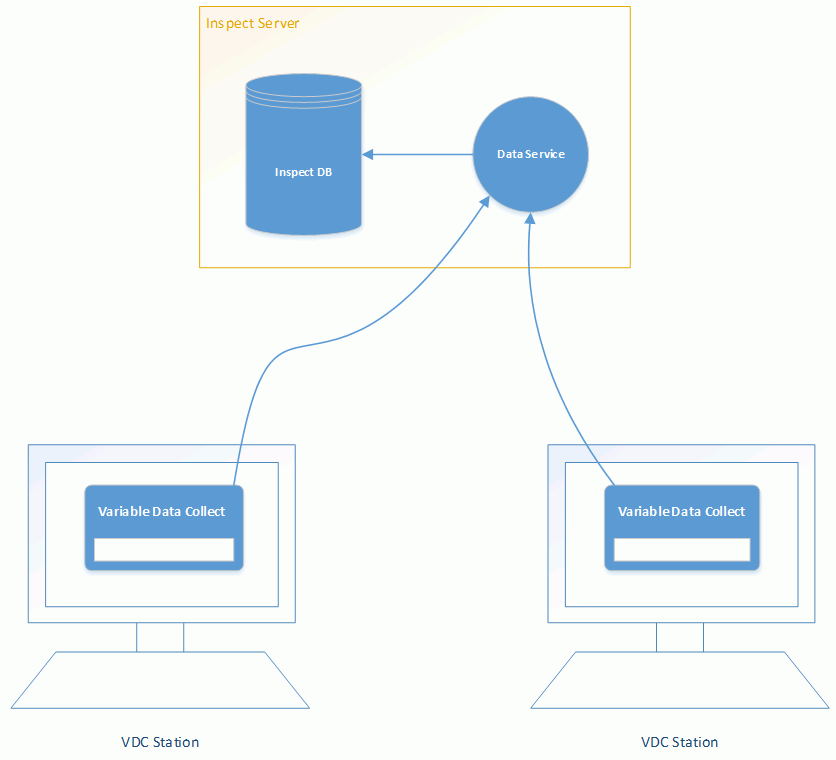
Mixed Online/Offline Scenario
The following diagram shows how VDC connects to the Inspect database in a mixed online/offline scenario. In this scenario the VDC Offline Assistant is required: