Overview
Many lists within Cockpit can be filtered. This means that you can reduce the list to the items you want.
Filter by Entry
Right click on the column header and select 'Show Find Panel'.
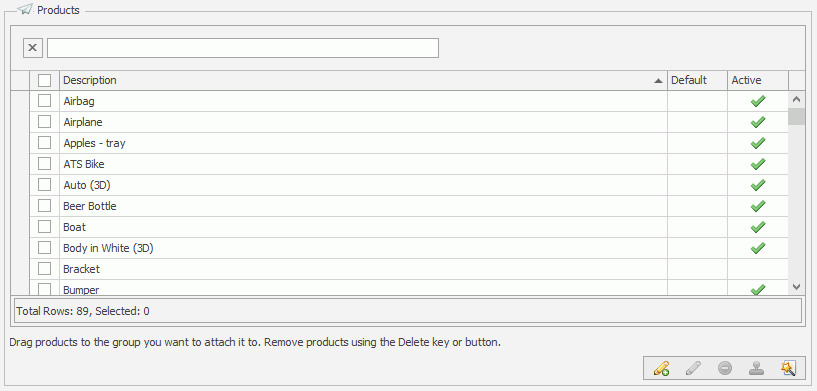
Type in the text to filter by.
The list filters as you type to only show items that match.
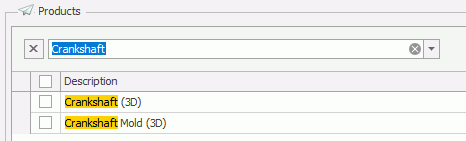
Items contained within collapsed nodes will not be shown in the filtered list.
Use Autofilter
You can search for specific text using the autofilter.
Right-click on the column headings.
Select Show Auto Filter Row.
A new row appears above the table of entries.
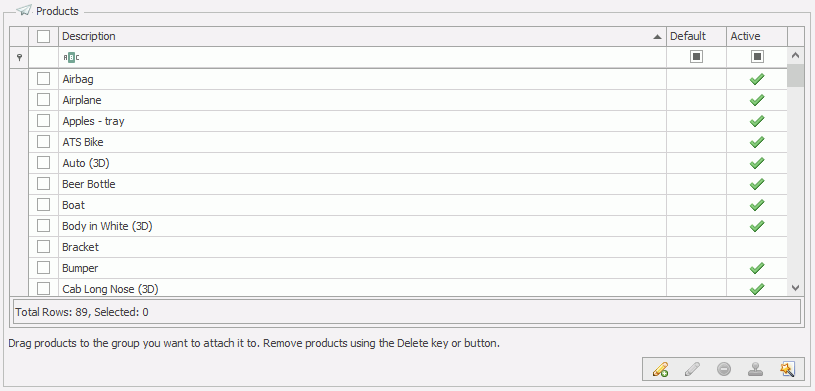
Enter the search text in the required column.
The table filters according to the text entered.
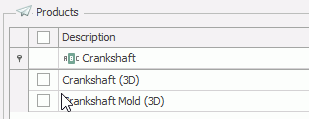
The list will be filtered from the first letter in each entry. For example, Paint Area would be included if you searched for Paint but not if you searched for Area.
Items contained within collapsed nodes will not be shown in the filtered list.