 ).
).The Collector Service gathers production data directly from the shop floor and then pushes the information to the Importer Service. The Collector Service receives information through multiple OPC and XML channels.
It is recommended that the Collector Service is located locally to the OPC Server as this reduces data security issues.
The number of collector services required will depend upon the number of tags that will be used.
1. Select the Automatic Collection tab.
2. Click Collectors.
A list of the existing Collector Services is displayed.
3. Click the add icon ( ).
).
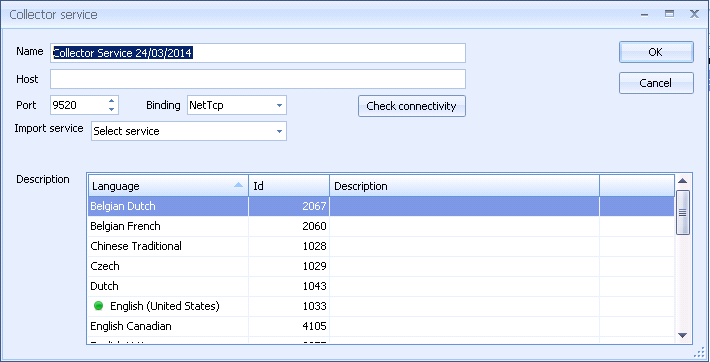
4. Enter the name of the Collector Service. This must match the name of the Collector Service in its configuration file. By default this will be the name of the host on which the service is located.
5. Enter a Host name. This is the server where the Collector Service is located.
6. Select a port and binding type.
7. Click Check Connectivity. This will confirm that the settings are correct. The Collector Service must be running for this to work.
If you are able to ping the host but the collector service is not reachable you may need to allow the port to send and receive external data by modifying the firewall settings on the host. See here.
Alternatively, the name given for the Collector Service may not match the actual name of the Collector Service. For information on changing the name of the Collector Service, or just to confirm it, see here.
8. Select an Import Service.
9. Click OK.
The Collector is added to the list.