The Counters tab is only required if using automated data entry.
Before Counters can be added to equipment they must be specified in the system. For information on how to do this see here.
Equipment counters are used to specify the total number of items manufactured. The equipment may configure multiple counters of multiple types where the counters of type Good, Scrap and Total are used to calculate the OEE. Equipment may record one or more counter values in a single message, then Intelligence will first sum the values of each counter type and write the sum to the equipment_counter_entries and precalc_equipment_counters table in the Intelligence database.
On every counter message, the OEE calculation executes the following actions on counters of type Good, Scrap and Total:
One or more counters of type Good and one or more counters of type Scrap and one or more counters of type Total, the OEE is calculated using the provided amounts.
None of type Good and one or more counters of type Scrap and none of type Total, Intelligence is unable to derive the Good and Total amount for the OEE calculation so these are set to zero.
One or more counters of type Good and one or more counters of type Scrap and none of type Total, the OEE calculation will derive the Total amount from the Good and Scrap amount.
One or more counters of type Good and none of type Scrap and one or more counters of type Total, the OEE calculation will derive the Scrap amount from the Good and Total amount.
None of type Good and one or more counters of type Scrap and one or more counters of type Total, the OEE calculation will derive the Good amount from the Scrap and Total amount.
None of type Good and none of type Scrap and one or more counters of type Total, the Scrap amount is assumed to be zero and the Good amount will be equal to the Total amount.
One or more counters of type Good and none of type Scrap and none of type Total, the Scrap amount is assumed to be zero and the Total amount will be equal to the Good amount.
Equipment counters are added via the Counters tab in the equipment hierarchy:
Select the Counters tab.
A list of the existing Counters is shown.
Click the add icon (![]() ).
).
The following popup appears.
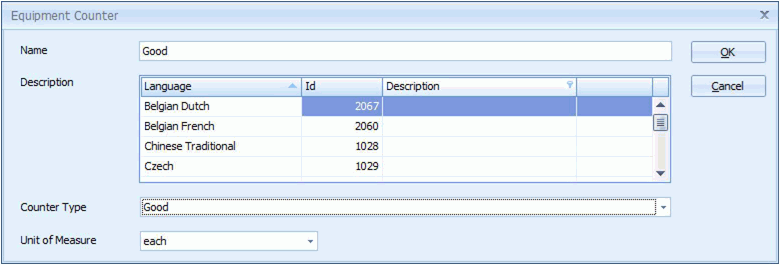
Enter a name for this counter.
Enter a description for this counter, it is used in the reporting (instead of the name).
Select the Counter type.
Select the Unit of Measure that the counter will use.
Click OK.
The counter is added to the list of equipment counters.