Line annotation allows you to draw lines on a sheet.
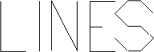
Create a Line
Select the Line Tool
(![]() ) or choose New Line from the Annotation menu, and
place the mouse pointer on the sheet where you would like to start drawing
a line. Click and hold the left mouse button. As you drag the mouse, you
will see a line appear. When the line is to the desired length and placement,
release the mouse button.
) or choose New Line from the Annotation menu, and
place the mouse pointer on the sheet where you would like to start drawing
a line. Click and hold the left mouse button. As you drag the mouse, you
will see a line appear. When the line is to the desired length and placement,
release the mouse button.
Deleting a Line
Click on the line you want to delete, then press the Delete key or right click within the line’s box area and select the Delete option from the menu. Multiple annotation can be selected for deletion by holding the shift key and clicking the left mouse button on each annotation that you wish to select.
Editing a Line
Select the line and size or place it as desired.