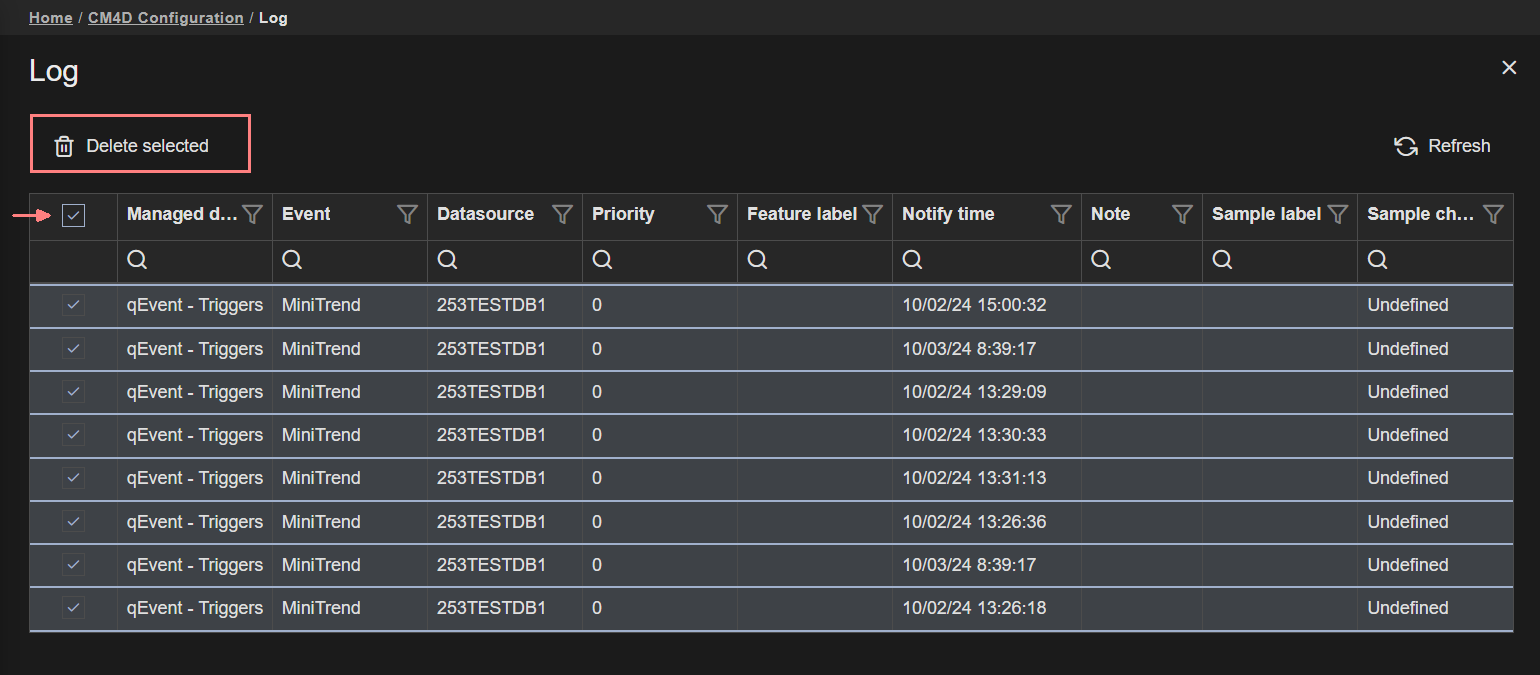The EventSmith Log provides a record of each event notification processed for the logged-in user.
Some event logs include only minimal information. Depending on the origin or type of event, additional information may also be available. What information is available is dependent on the event and the data for which the event is triggered.
Use the column headers to search, filter or sort the grid to find specific logs (e.g., by date or event label).
Delete Logs
You can manually remove your event logs individually or all at once. There is NO UNDO once the records are deleted.
Delete Individual Logs
To selectively choose logs to delete, check the box(es) for each row you want to remove, then click Delete Selected.
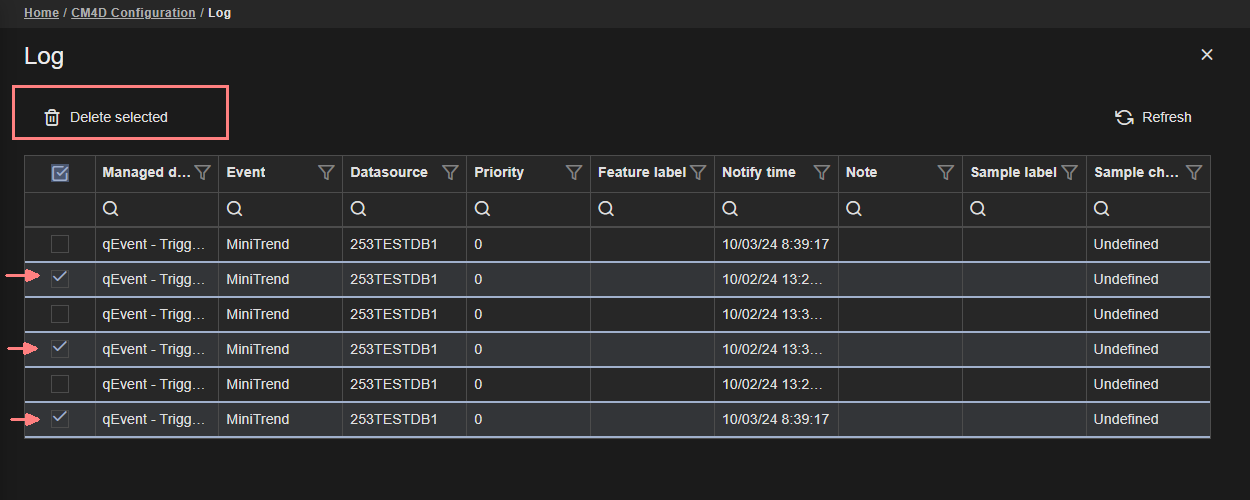
Delete All Logs
To delete all logs, click the check box in the column header to select all rows, then click Delete Selected to remove all log records for the current user.